This article serves as a comprehensive guide for students invited to complete the Recognition of Prior Learning (RPL) process for eligibility evaluation. The RPL process is an alternative pathway for those who may not meet traditional admission criteria but demonstrate the requisite knowledge and skills through prior learning and professional experiences.
Eligibility Check Process
The RPL process comprises five steps, requiring students to provide essential documents and accurate information to ensure thorough assessment:
-
Program Selection: Choose your intended degree program.
-
Identity Verification: Confirm your identity using government-issued ID through Woolf’s secure system.
-
Qualification Submission: Submit details of your highest level of completed education for review.
-
Professional Experience: Provide supporting evidence of your career and work experience.
-
Submit and Pay: Finalize your application by submitting all information and paying the $200 RPL review fee.
Step 1: Program Eligibility Form
Students begin by reviewing the Program Eligibility Form:
-
Purpose: To verify the suitability for their intended program based on prior learning and experience.
-
Estimated Time: 15–20 minutes.
-
Required Information:
- A valid government-issued ID.
- Educational qualifications.
- Proof of employment (e.g., CV, recommendation letters).
-
Fee: $200 for the RPL application review.
Action:
- Agree to Woolf’s Terms and click Start Application.
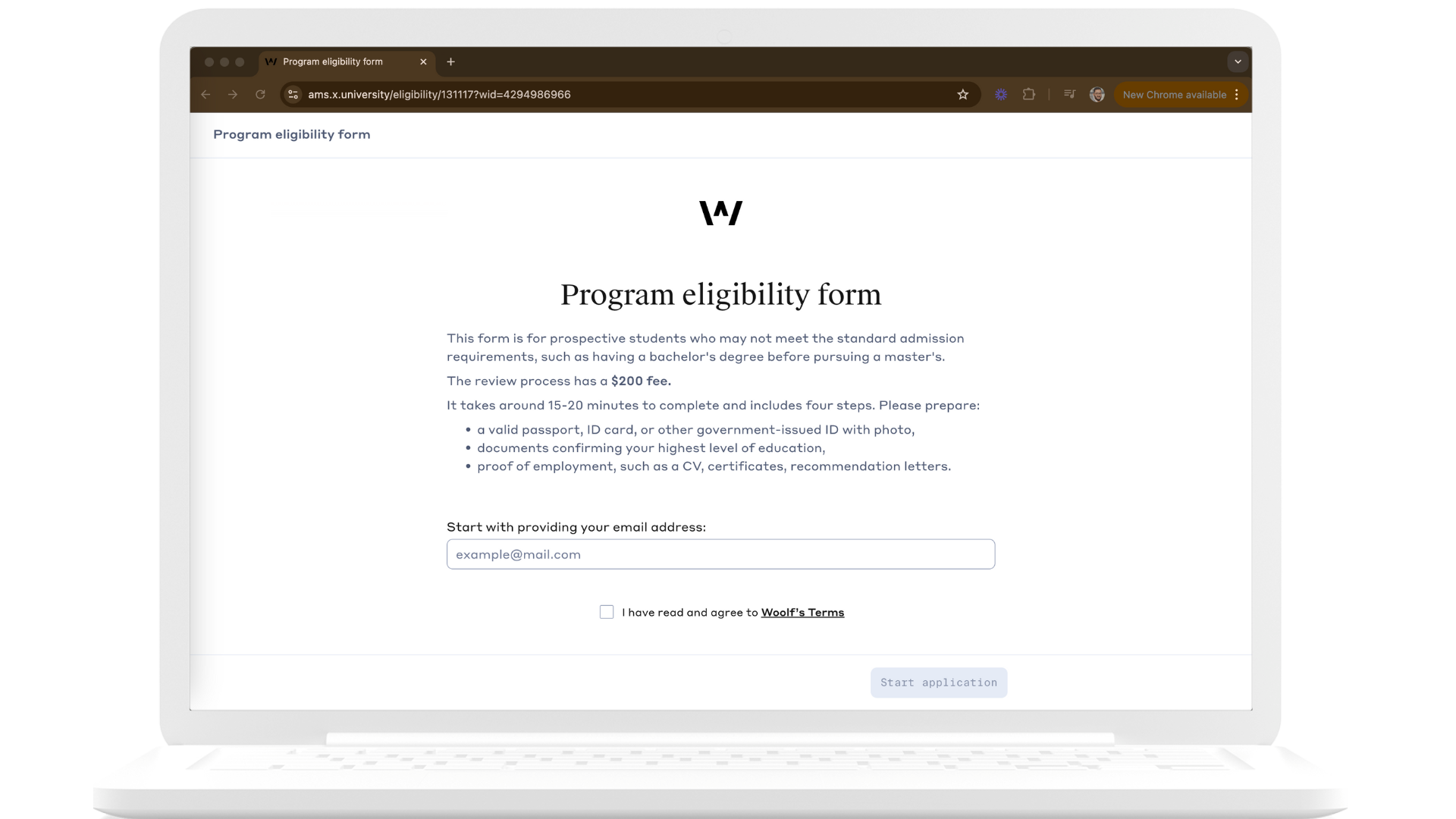
Step 2: Provide Degree Program Details
Choose the program and degree for which you are to be assessed for. This ensures the Woolf Academic Team evaluates your eligibility accurately.
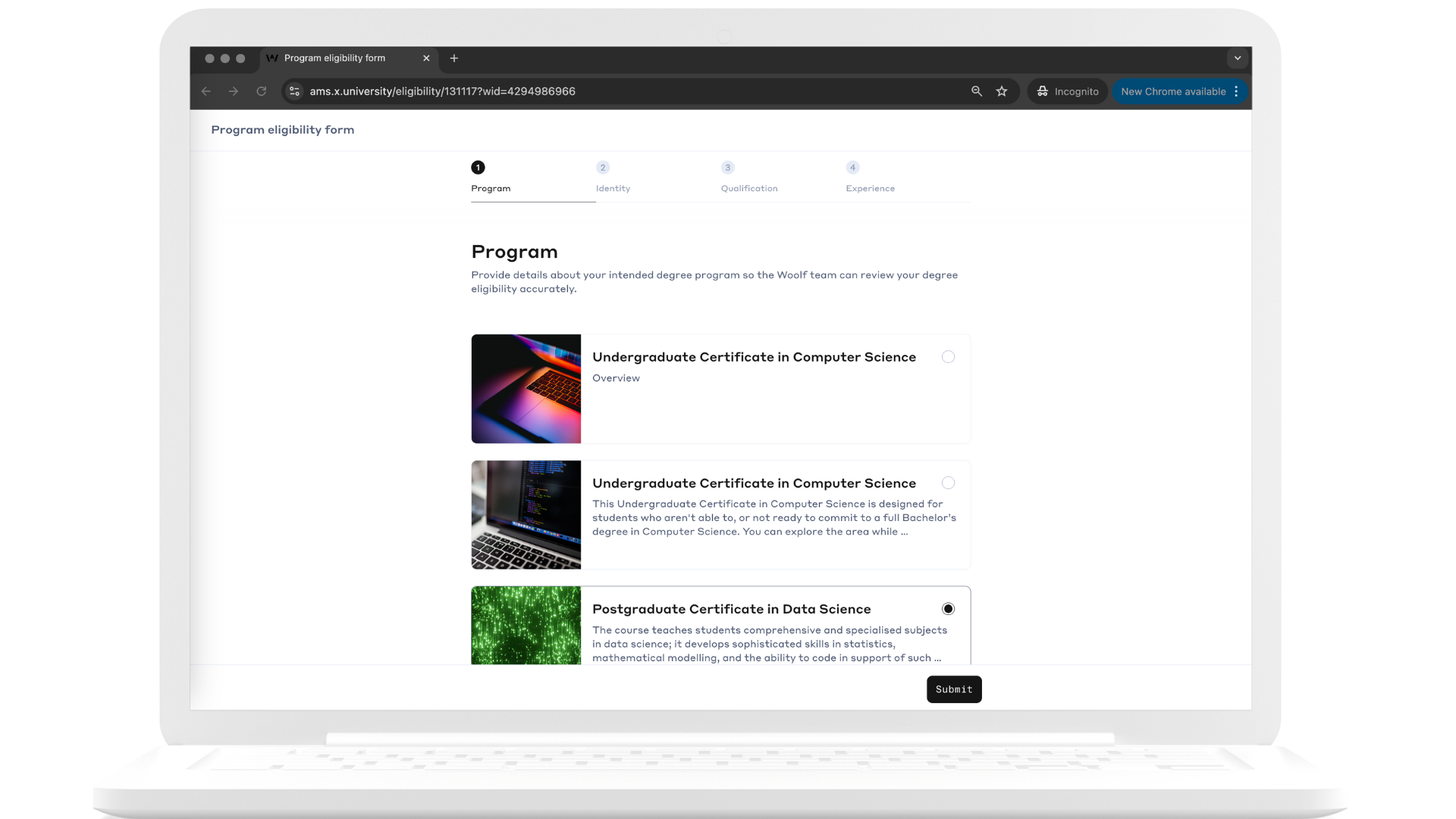
Step 3: Identity Verification
Identity verification is a critical step to ensure the validity of your application. Woolf uses Persona, a secure identity verification partner.
Process:
- Click Verify Your Identity to start the verification process using Persona.
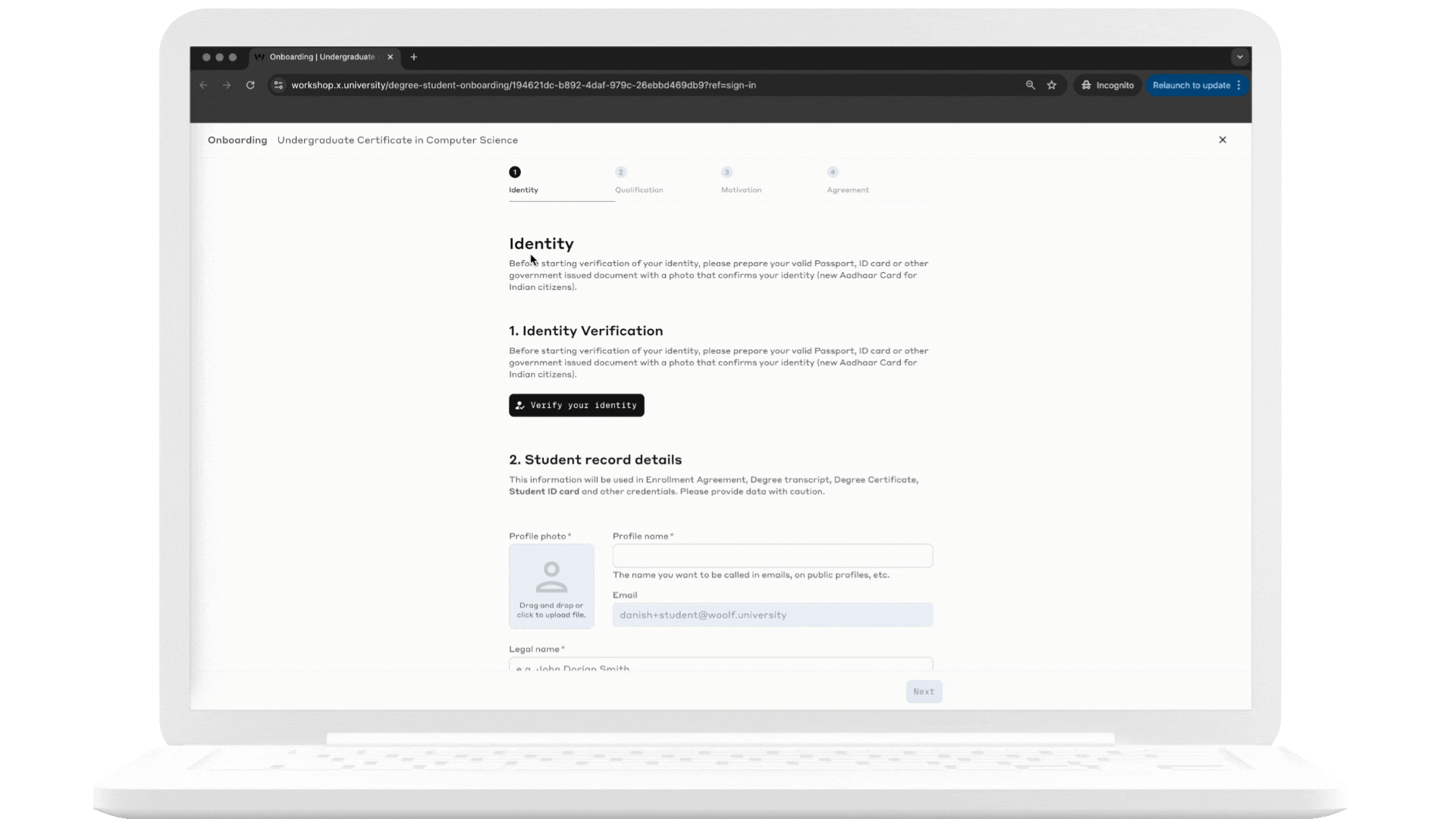
- Provide the following legal details manually:
-
Legal Name: Must match your ID exactly.
-
Date of Birth.
-
Gender.
-
Government ID Number.
-
Nationality and Residency Details.
-
Professional Profile Link: A URL to your LinkedIn or similar platform.
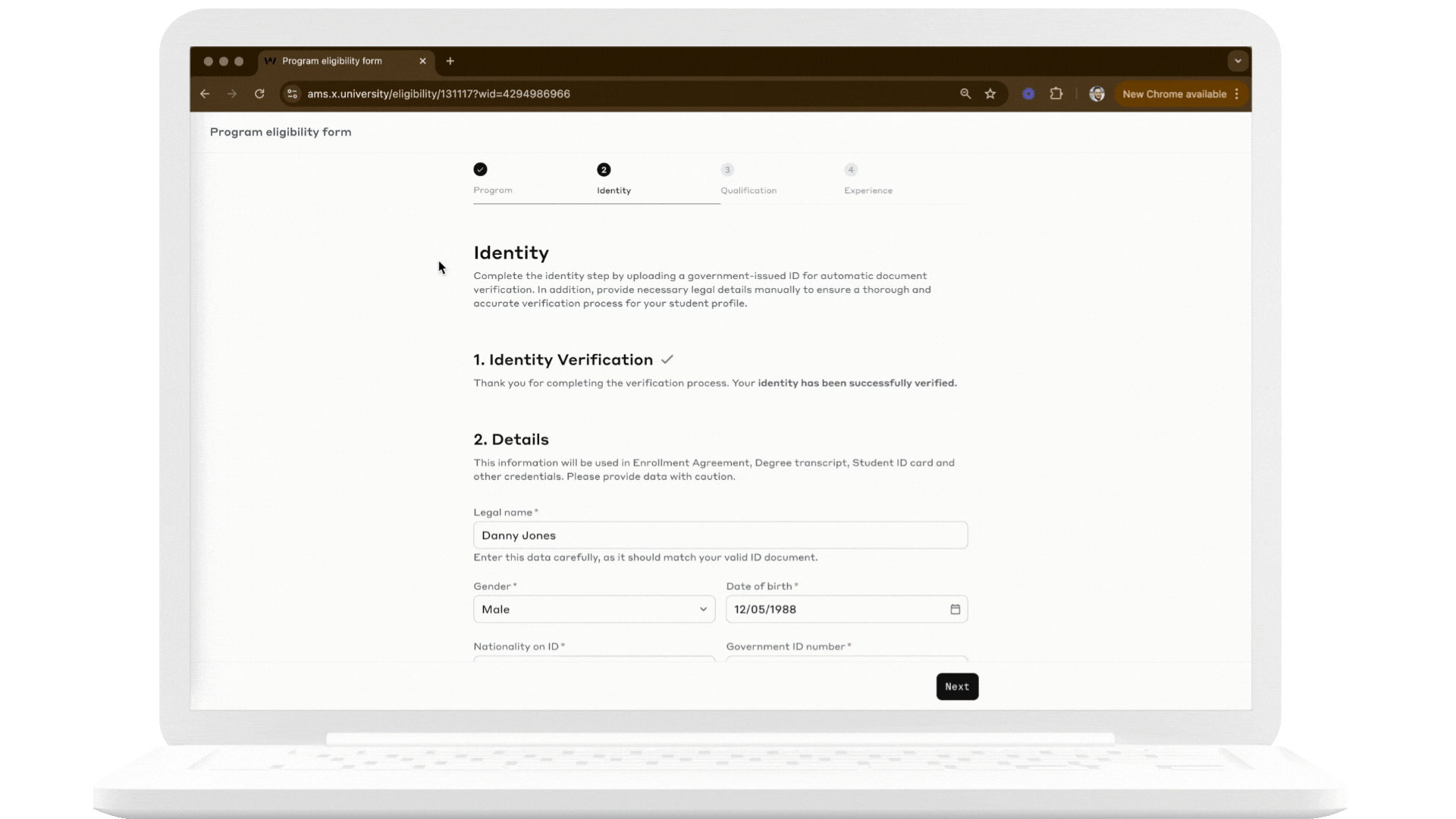
Important: Ensure accuracy, as these details are reflected in credentials like your Student ID card and degree transcript.
Step 4: Qualification Submission
Submit your highest level of educational attainment to determine eligibility:
Options:
-
Doctoral Degree: Provide the URL to your doctoral thesis.
-
Master’s Degree: Include your postgraduate diploma or certificate.
-
Bachelor’s Degree: Submit proof of your undergraduate qualification.
-
Lower Undergraduate or High School: Supply relevant transcripts or certificates for partial or high school completion.
Instructions:
Fill in all details (e.g., study period, institution) as required. Ensure documents are clear and verifiable.
Proof of Highest Educational Qualification:
-
Degree Certificate: If applicable, provide a copy of your degree certificate.
-
Transcripts or Mark Sheets: Include transcripts from all semesters attended for the degree you have completed.
-
Letters from Previous Institutions: Provide letters confirming your enrollment and achievements during your studies.
-
Additional Educational Work Completed: This can include any additional courses or certifications you have completed during or after your degree.
- Bootcamp or Professional Certificates: Provide evidence of certifications from boot camps or professional courses you have attended.
- CPD Credits: Include any Continuing Professional Development credits you have earned.
- Licenses You Hold: For example, certifications such as CFA, CPA, ACCA, or similar qualifications.
For detailed qualification submission instructions, refer to Qualification Details for Degree Applications.
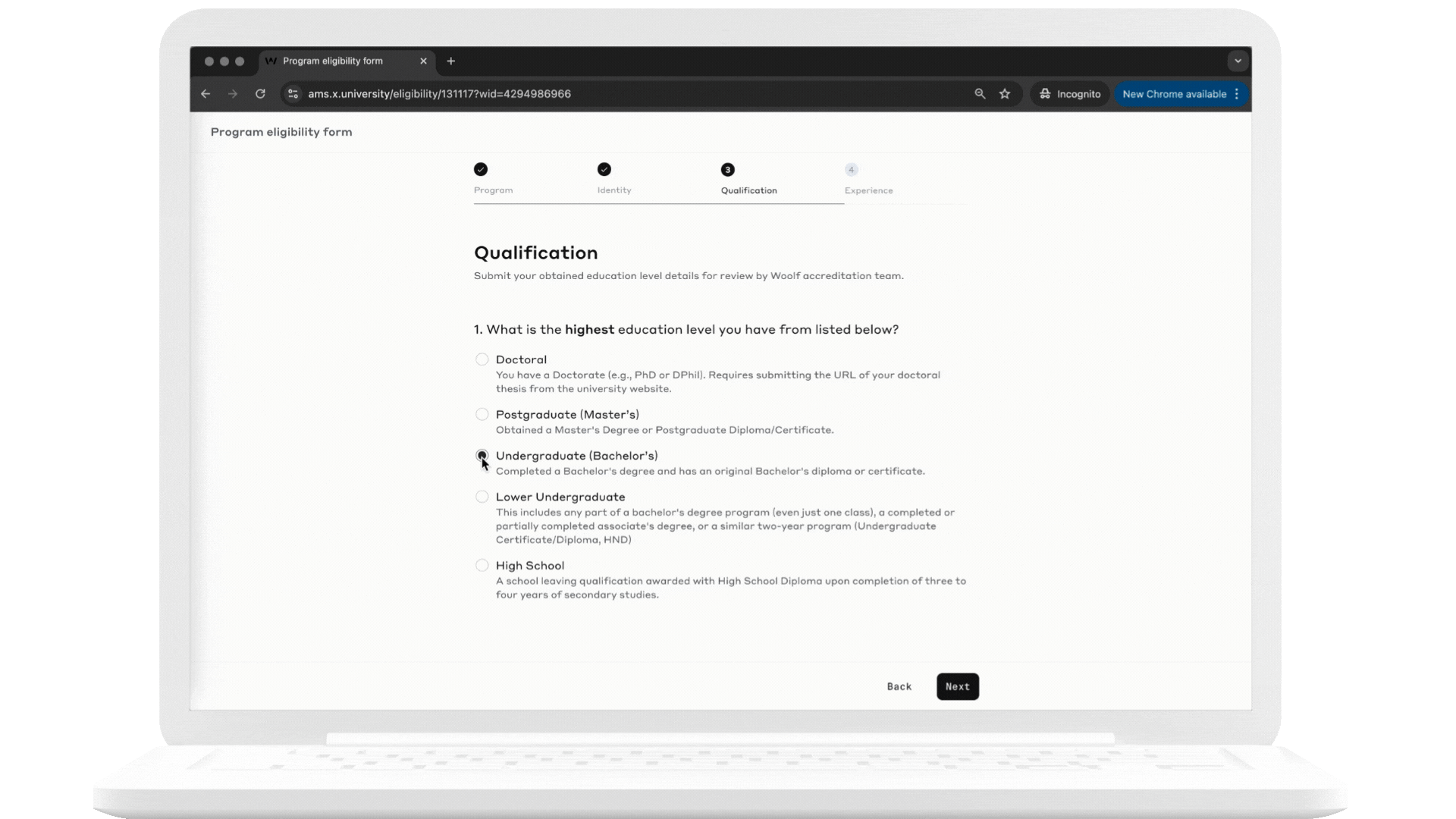
Step 5: Submit Professional Experience
Showcase your work experience with supporting evidence:
Required Documents:
-
Updated Resume/CV: Include detailed information on your educational and work experiences.
-
LinkedIn Profile URL: This is an additional form of evidence that can be used to support your professional experience.
-
Verification of Work Experience: This includes verifying your previous employment listed in the Resume/CV through:
- Pay slips from previous employers (please ensure financial information is removed for privacy)
- Letter confirming previous employment
- Other public evidence of employment, such as a news article or the employer’s website, or a recommendation from a CEO on your LinkedIn profile
- Letters of recommendation from supervisors
- Relieving or experience letters from employers
Submission Guidelines:
- Combine all supporting documents into a single PDF for easy review. Use tools like Smallpdf or iLovePDF for easy and secure merging.
- Upload files in supported formats (.pdf, .jpg, .png).
-
Optional: Use the Comments Section to highlight specific achievements or explain how your experiences make you a strong candidate for the degree.
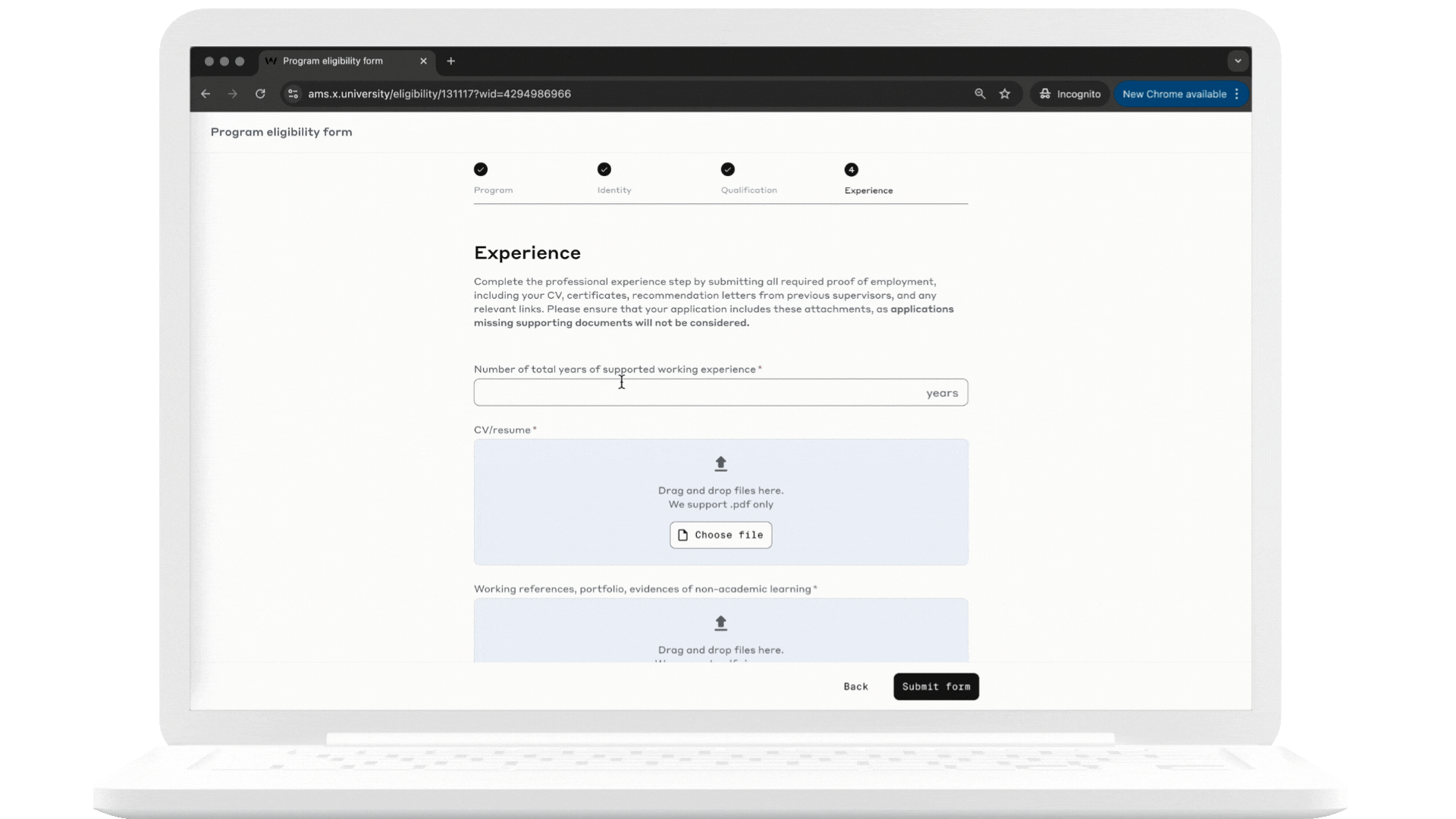
Step 6: Submit and Pay
Once you have gathered and uploaded all the necessary documents, you will proceed to the final step where you need to submit your application and make the payment for the RPL eligibility review. The review process will not proceed until the payment has been confirmed.
- Review all entered details for accuracy and completeness.
- Submit the application form and pay the $200 RPL review fee.
💡 Note: Only completed applications with all required documents will be processed by Woolf’s RPL officers.
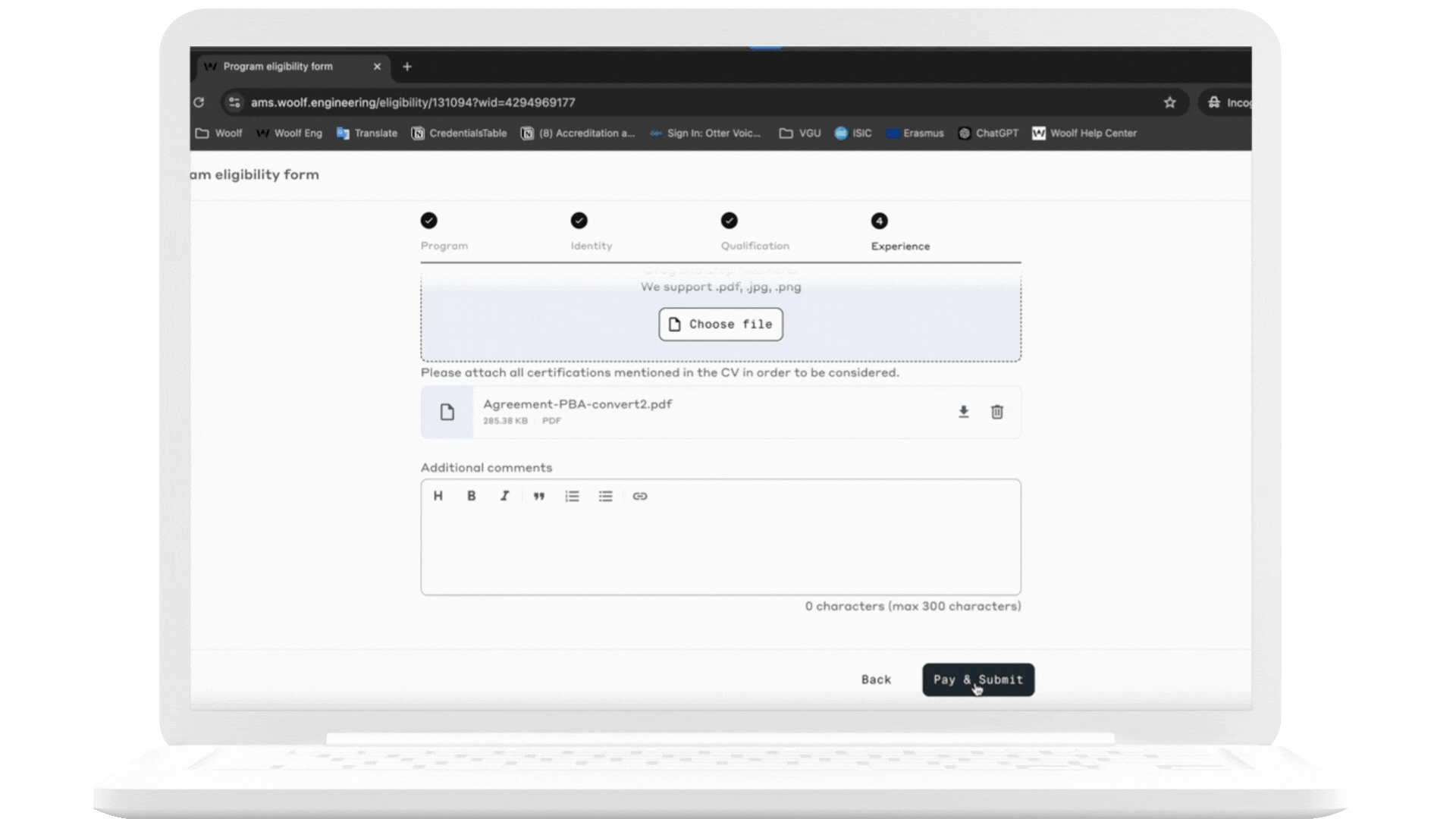
Post-Submission Process
-
Review Timeline: Woolf’s RPL officers will review your application within 10 business days.
-
Approval Notification: You’ll receive an email about the outcome.
- If approved, proceed with the enrollment process.
- If rejected, you may appeal by providing additional evidence or reaching out to the Woolf Registrar at registrar@woolf.education.
For additional details, refer to the RPL FAQs or contact support@woolf.education.
Related Links
