Navigating the degree application process at most places can feel daunting, but Woolf simplifies the experience for students using AMS. This guide will walk you through each step, making it easy to complete and submit your application efficiently. By following these instructions, you'll ensure that your application is accurate and complete, increasing your chances of admission.
Degree Application Steps
Step 1: Invitation and Starting the Application
-
Invitation Email: Look out for an email invitation from Woolf or your college. The email contains a link that will direct you to Woolf’s Welcome page.
-
Acceptance of Terms: Review Woolf’s Terms and Conditions. You must accept these terms to proceed with your application.
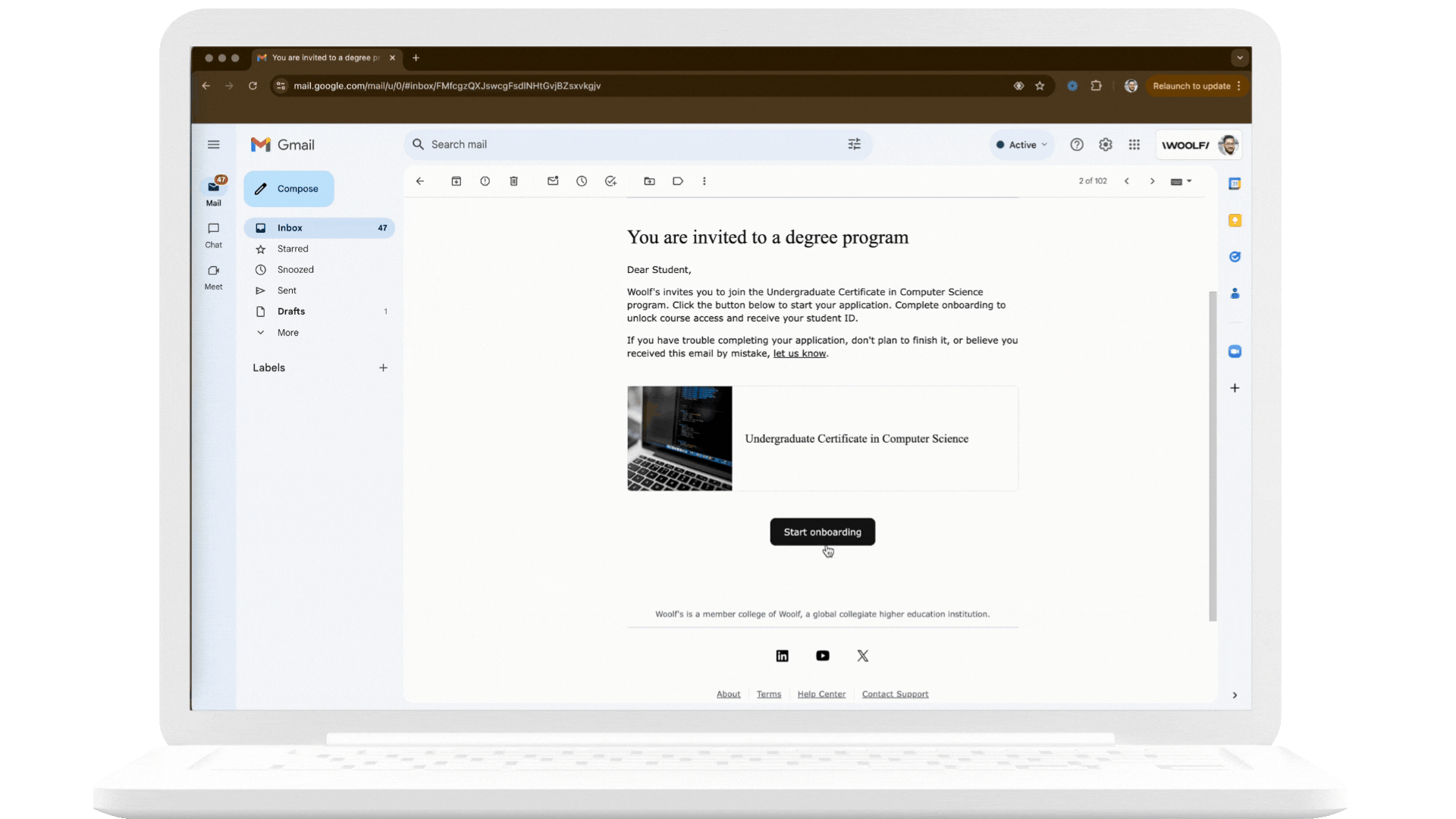
Tip: Set aside around 15-20 minutes to complete the application in one go to avoid interruptions.
Step 2: Identity Verification
Verifying your identity is crucial to proceed. Woolf partners with Persona for secure identity verification. Here's what you need to do:
Step 2.1: Prepare Your Documents
- Ensure you have one of the following valid photo IDs:
- Passport
- National ID Card
- Other Government Authorised IDs (eg., Aadhaar Card for Indian citizens)
Step 2.2: Complete Identity Verification
- Click Verify Your Identity to start the verification process using Persona.
- Follow the prompts to upload your ID and provide the necessary biometric data.
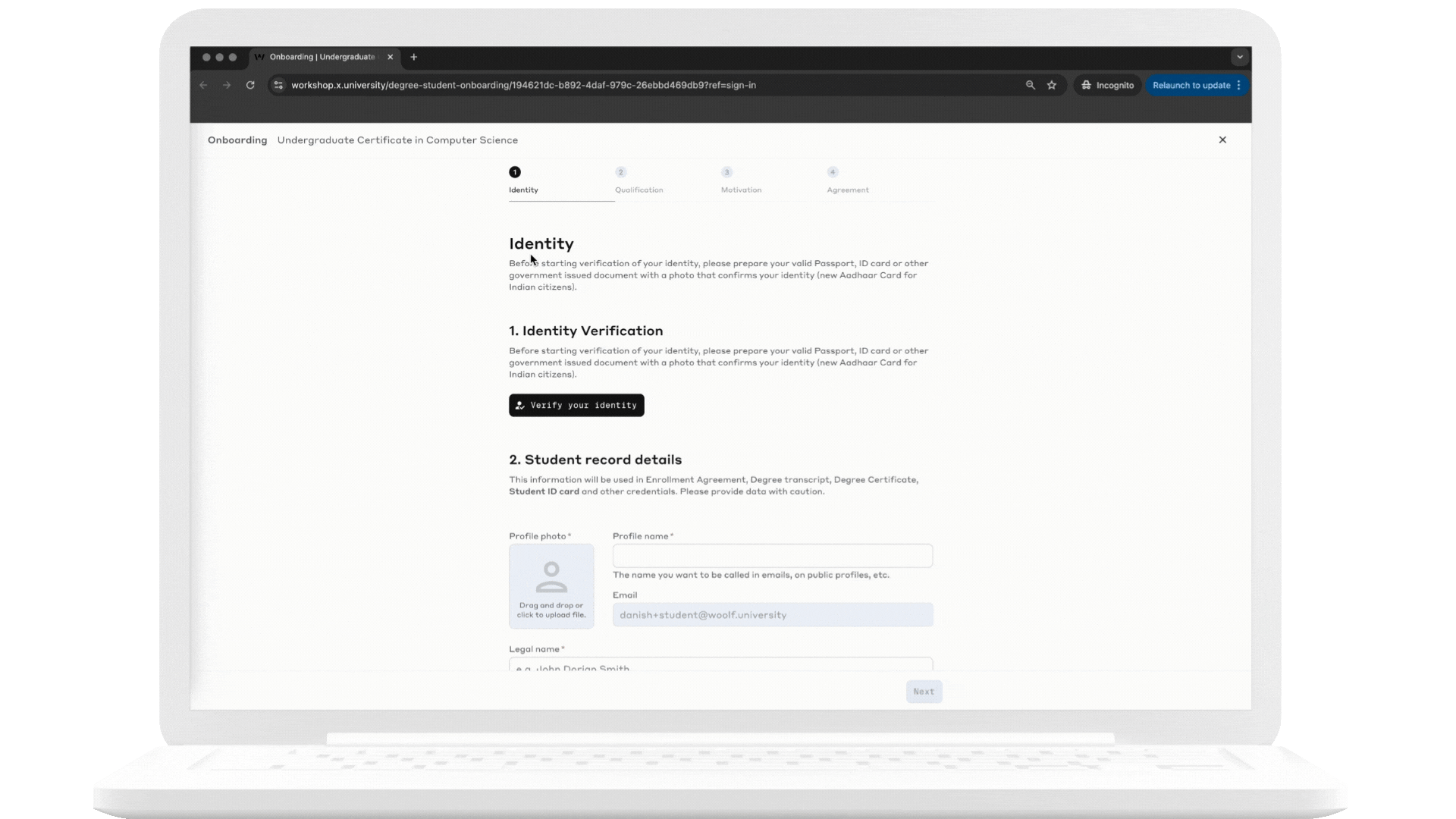
- After successful verification, proceed to fill out your Student Record Details.
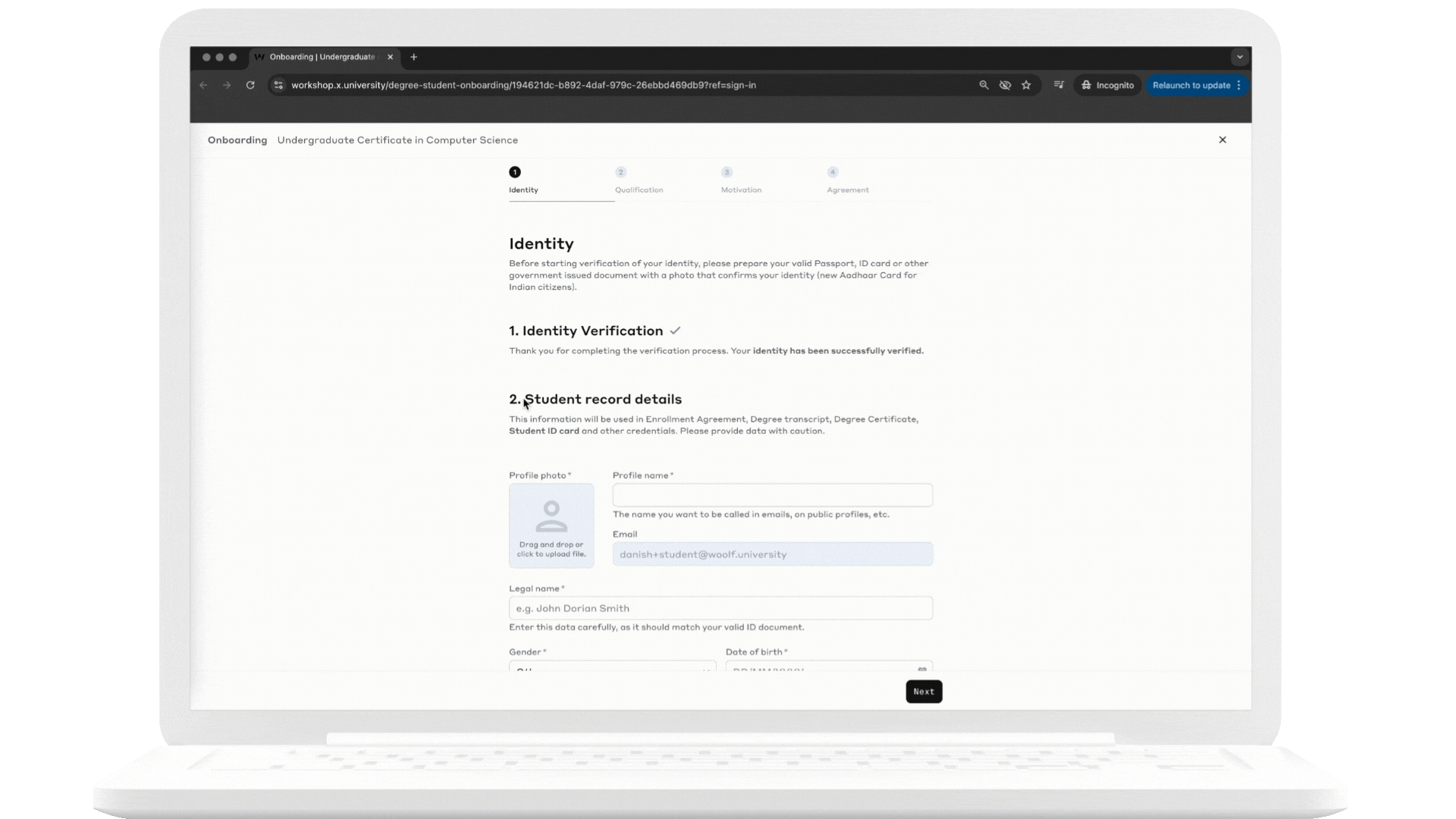
Notes and Tips
-
The information you provide here is securely stored and used across your official academic documents, including your Enrollment Agreement, Degree Transcript, Degree Certificate, and Student ID Card. Make sure all details are accurate and consistent with your official documentation.
-
Persona has a maximum storage duration of three years for your biometric data.
-
Ensure that your legal name exactly matches your government-issued ID. This name will appear on your degree and other official academic documents.
-
The profile photo you upload here will also be used on your Student ID card, so select an appropriate, professional image.
-
The government ID number entered must match the ID document you submitted through Persona during the initial verification process.
Step 3: Qualification Submission
In this step, confirm whether you meet the minimum academic qualifications and requirements needed for your selected degree program. For program-specific requirements, read Woolf Degree Programs and Requirements. Depending on your qualifications, you will either proceed directly or explore alternative pathways.
If You Meet the Minimum Qualifications
-
Select the Relevant Qualification: Choose from options such as Bachelor's, Master's, or High School.
-
Provide Additional Details: Enter necessary information, including the institution name, country, and study period.
- For detailed instructions, see Qualification Details for Degree Applications.
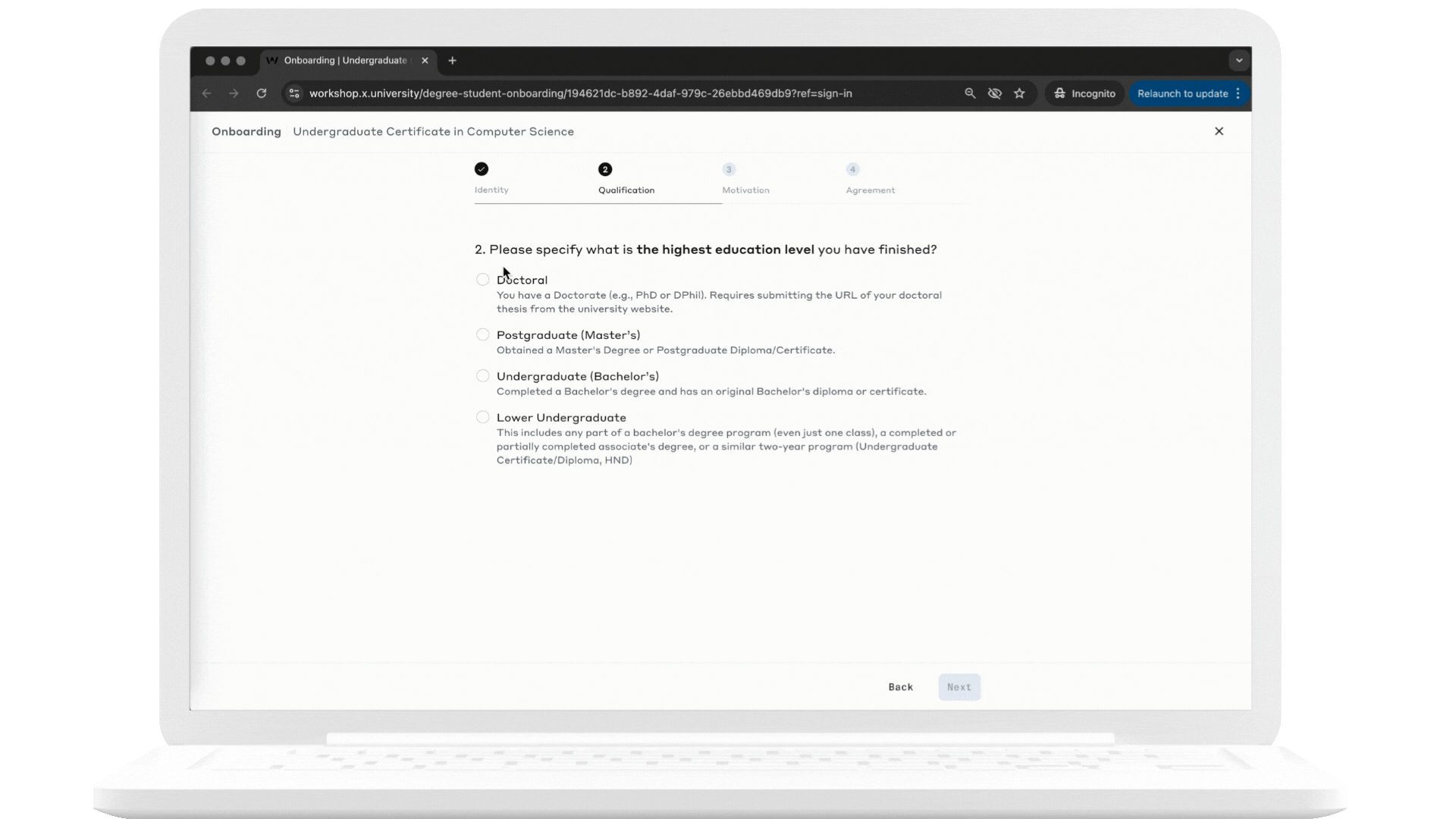
If You Do Not Meet the Minimum Qualifications
Depending on your college's setup, you may be eligible for one or both of the following alternative pathways:
-
Performance-Based Admission (PBA):
- If your college has a PBA agreement with Woolf, you can begin coursework as a non-matriculated student. Formal admission is granted based on progress and performance metrics.
- Read the instructions and click Next to continue with the application.
- Learn more about this pathway in Performance-Based Admission (PBA), where you’ll find additional information and answers to frequently asked questions.
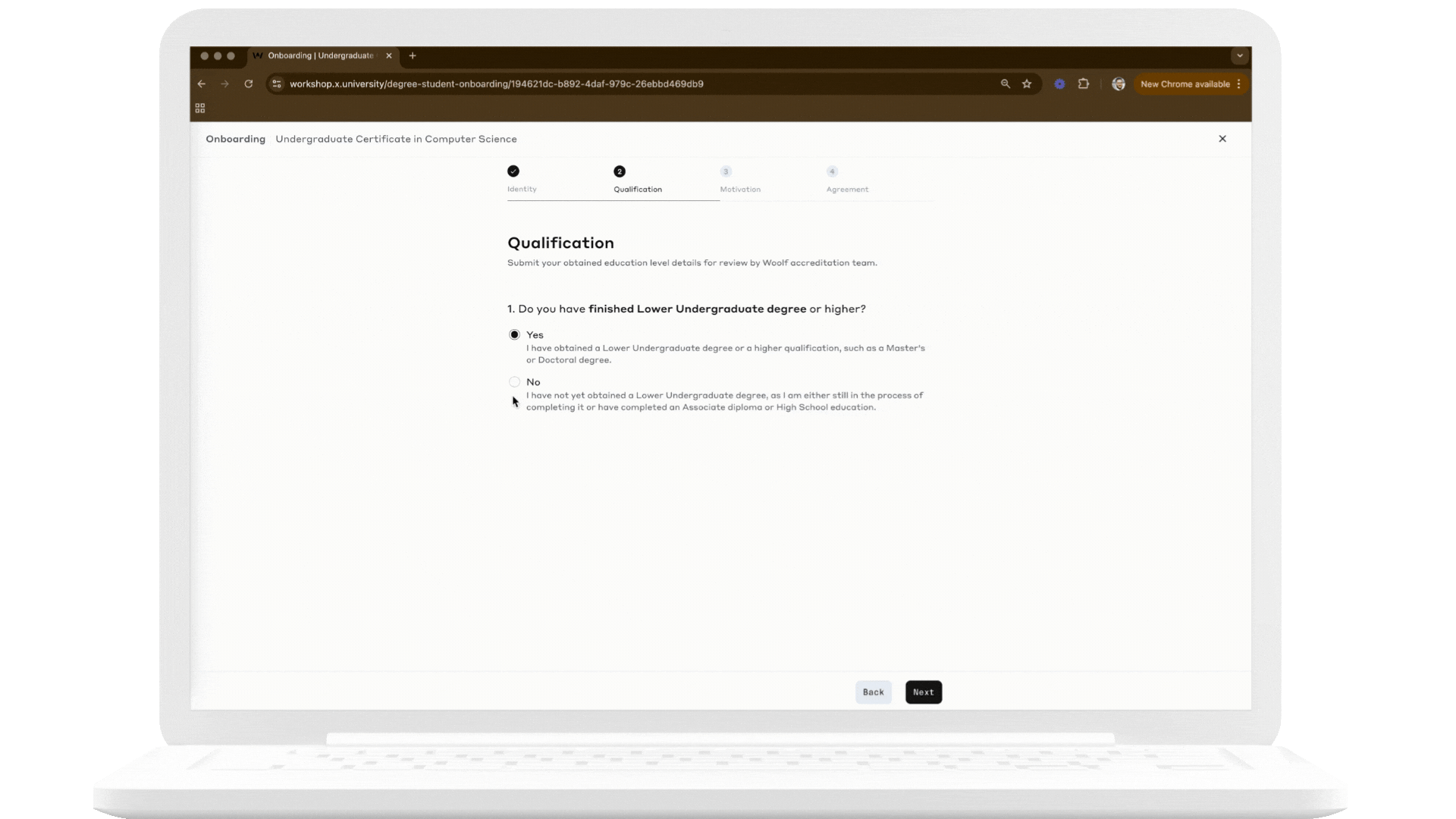
-
Recognition of Prior Learning (RPL):
- While a PBA agreement might or might not be in place, you can still leverage your professional experience to meet entry requirements. This involves a paid review, either covered by your college or paid by you directly.
- To pursue this option, be prepared to provide your academic and professional details, along with supporting documents such as your CV, certificates, portfolio, and fee (if required).
- For more details, refer to Recognition of Prior Learning (RPL), which includes common questions and guidance on this process.
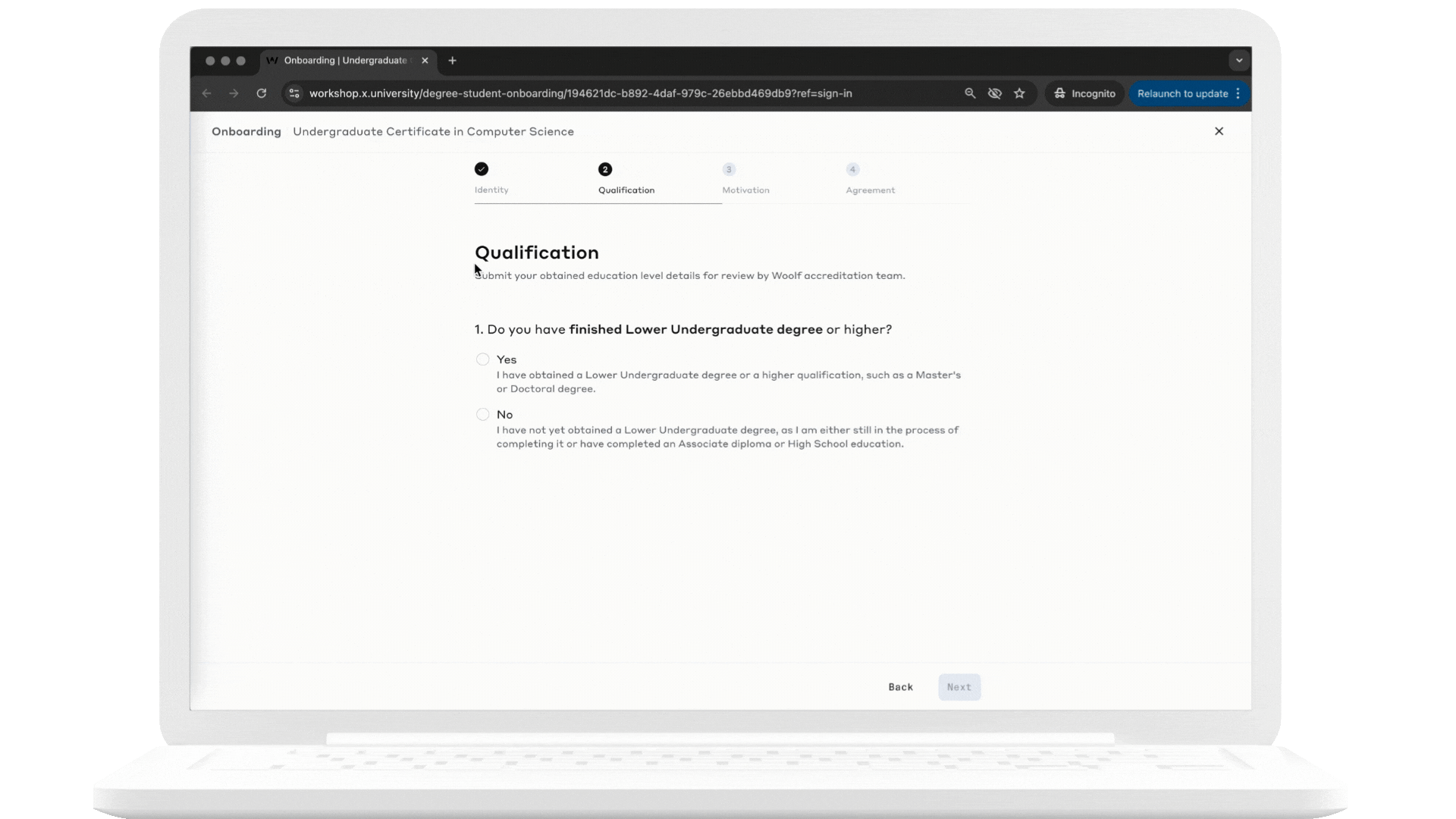
Tip: Double-check all entries for accuracy, especially when uploading documents. Incomplete or incorrect submissions can delay your application, so ensure all information is thorough and precise.
Step 4: Motivation and Biography
This section allows you to showcase your background, achievements, and reasons for applying.
-
Motivation Statement: Write a brief statement (300–3,000 characters) on why you’re a strong fit for the program, emphasizing your career goals, strengths, and how this degree aligns with them.
-
Biography: Summarize your professional and academic history to provide a cohesive view of your background.
Tips
-
Be authentic and specific - don’t overthink it.
-
Spend only 3–5 minutes crafting a sensible, genuine response, as these details will be part of your permanent academic record.
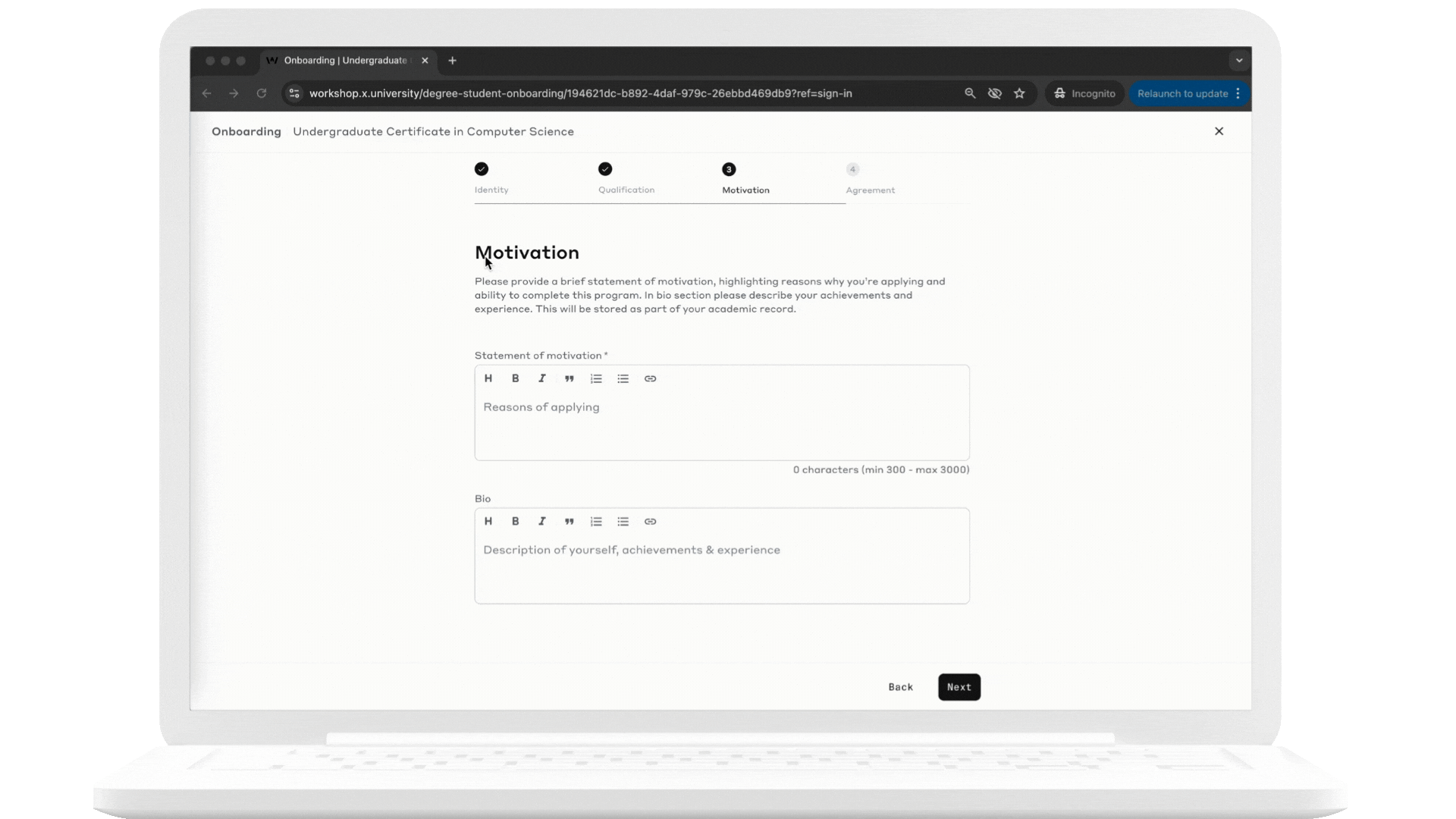
Step 5: Agreement Signing
Once you've completed the previous sections, you’ll need to sign the Enrollment Agreement:
-
Review Carefully: Read through the agreement, which covers the program’s fees, duration, and terms.
-
Digital Signature: Choose to type, draw, or upload your signature. This agreement is legally binding.
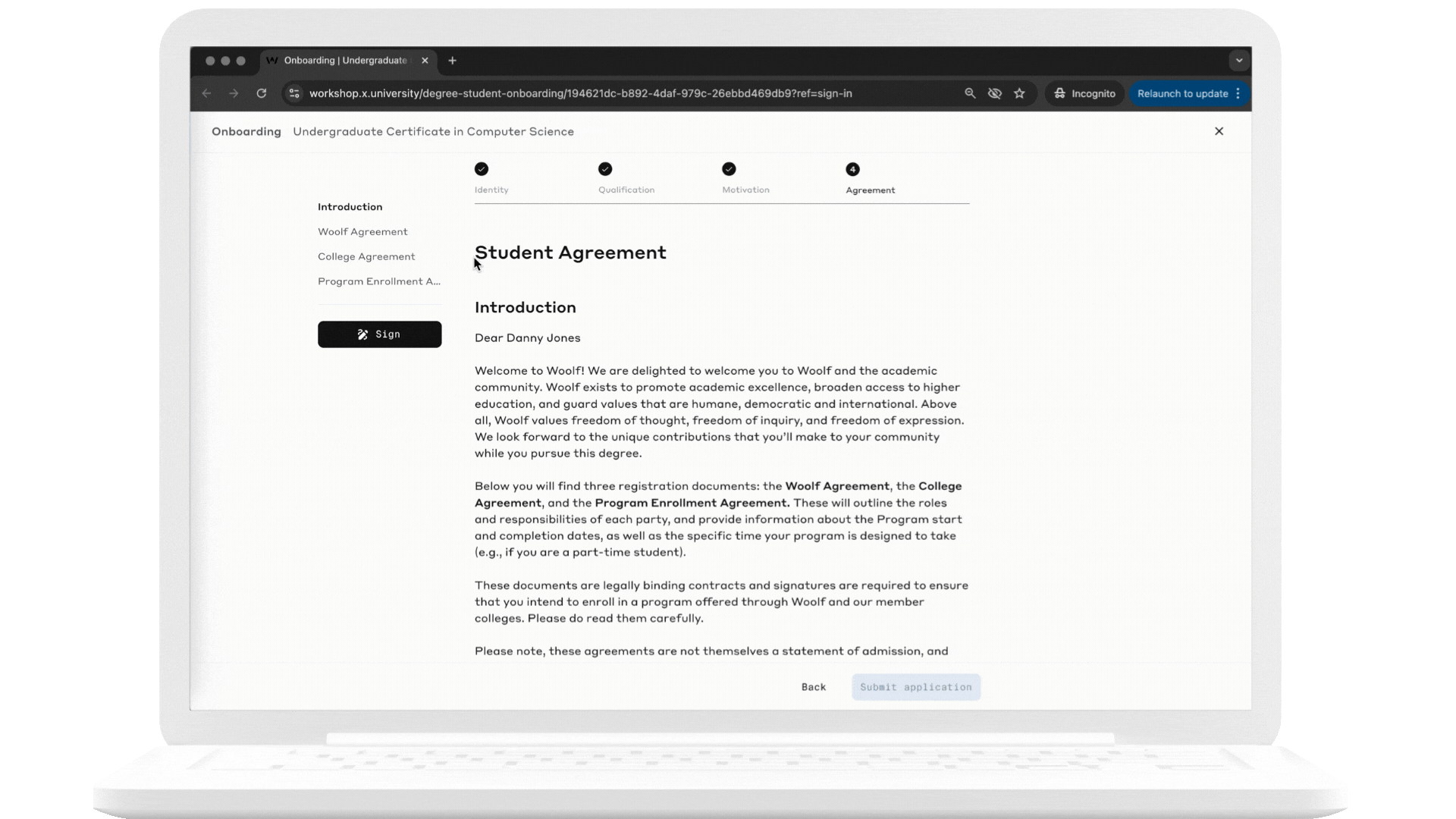
Step 6: Submit Application and Track Your Status
- Review each section to confirm all information is accurate and required documents are uploaded.
- Once ready, click Submit Application.
- Track your application status in the Woolf dashboard, where you can also download a copy of the signed agreement.
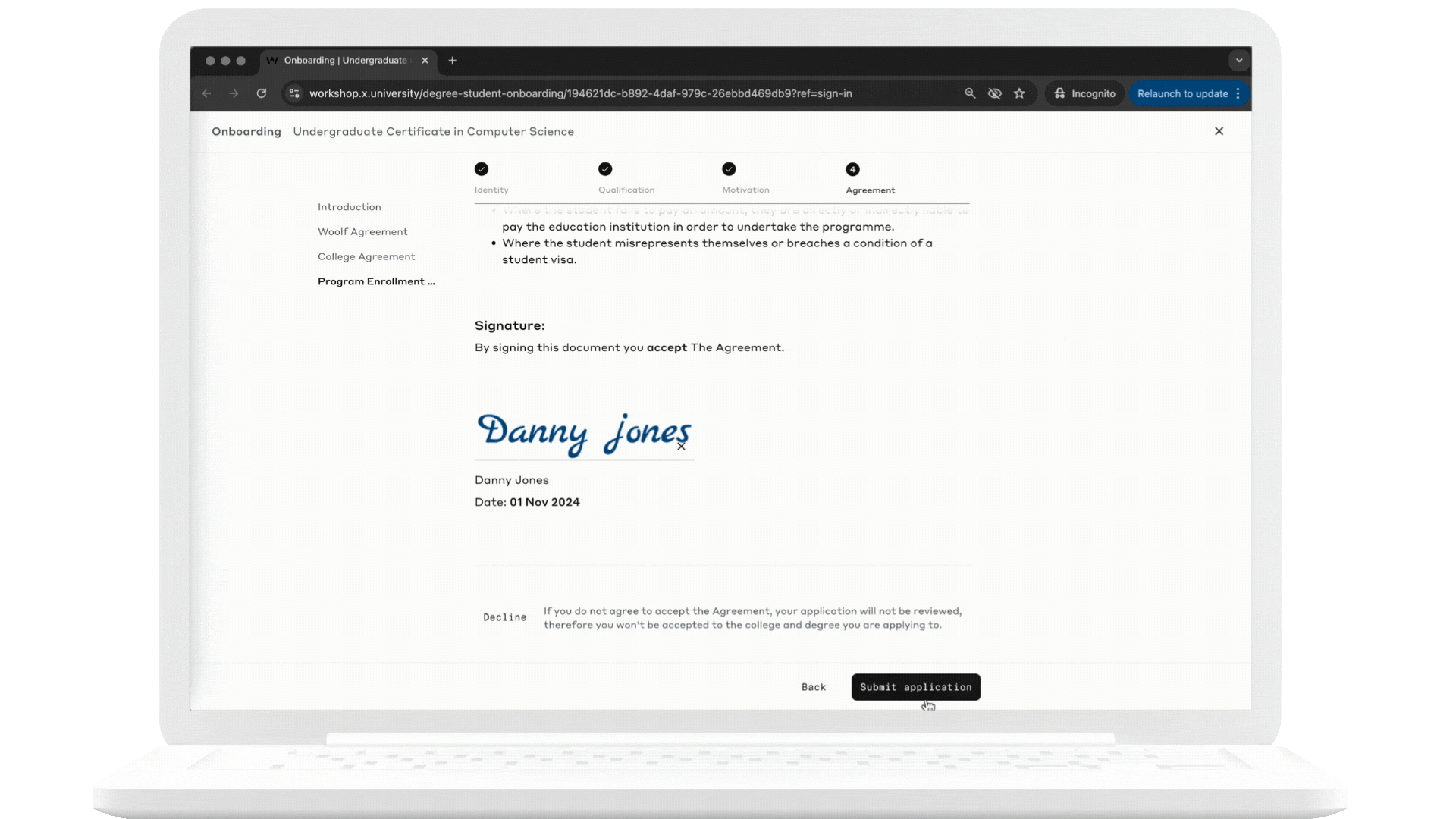
Note: Students applying through
Recognition of Prior Learning (RPL) may need to pay the review fee at the time of submitting their application, depending on their college setup.
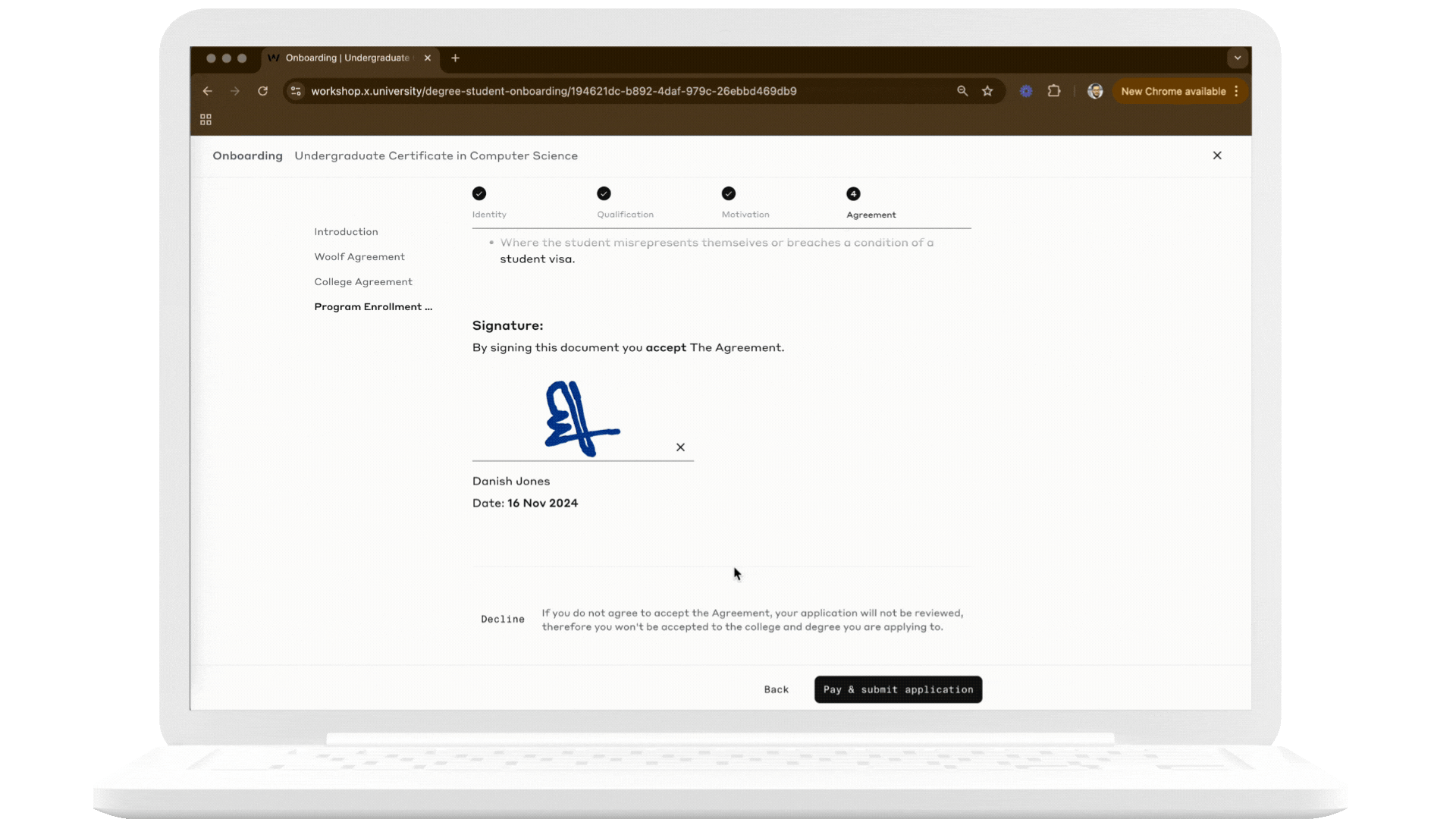
Application Review and Enrollment Confirmation
Woolf and your college will review your identity and qualification documents within a few days. You will be notified via email if additional details are needed.
Once approved, your enrollment is confirmed, and you’re officially part of the program. Access your Student ID Card, program materials, and resources through your dashboard to stay updated on your academic journey.
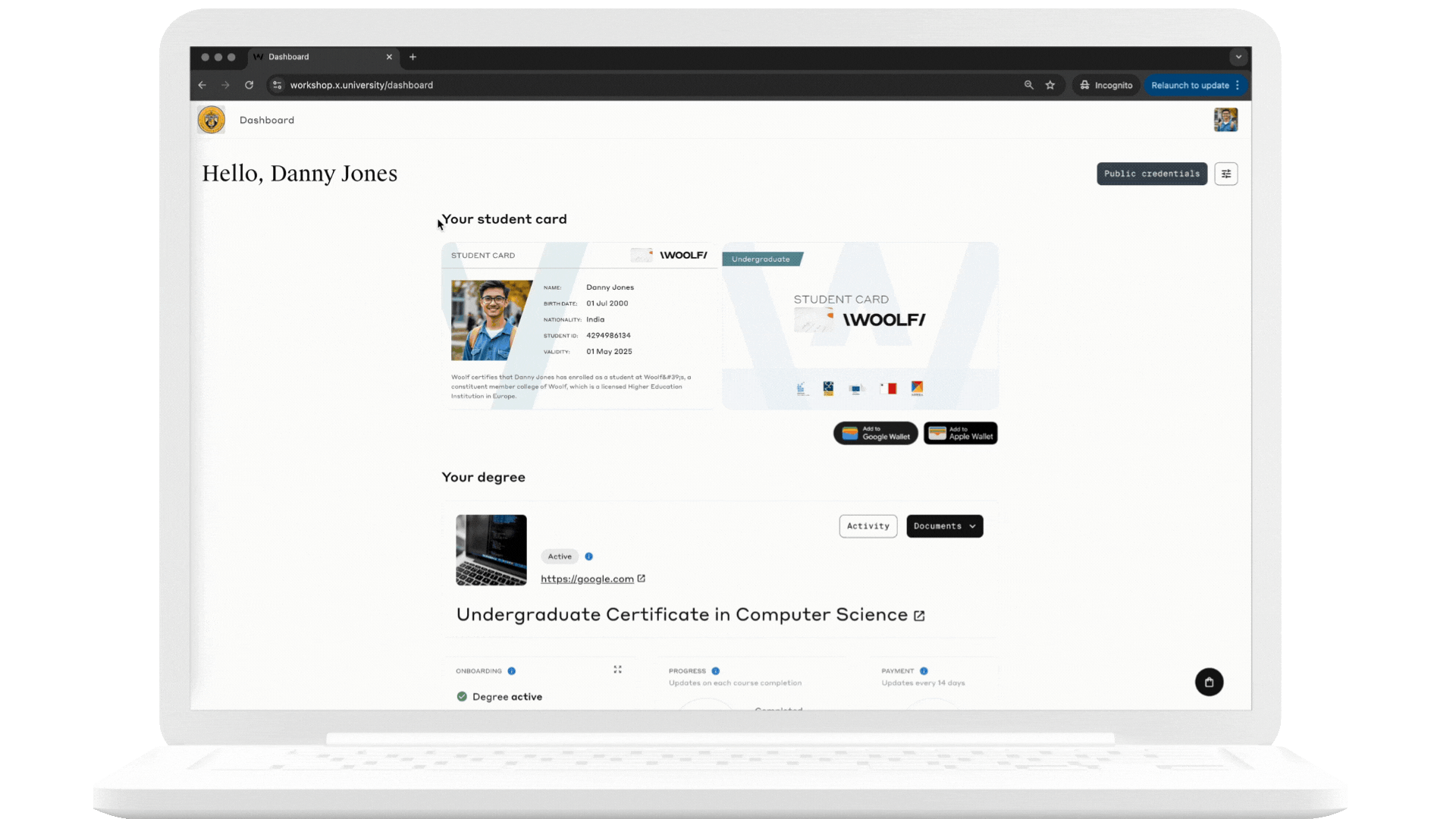
Good luck, and welcome to Woolf!
Related Links
