In Woolf's Academic Management System (AMS), the Course Students page stores records of students' engagement within individual courses. It allows college administrators to track course-specific data and activities for all students, whether they are enrolled in a degree program (Degree Students) or taking courses independently (StudyTrack Students). Each course a student participates in generates a separate record, enabling administrators to monitor progress, ensure accurate tracking of activities, and submit students for course completion. This page is essential for managing student engagement, ensuring that academic requirements are met, and the records are submitted to the Academic Board for approval.
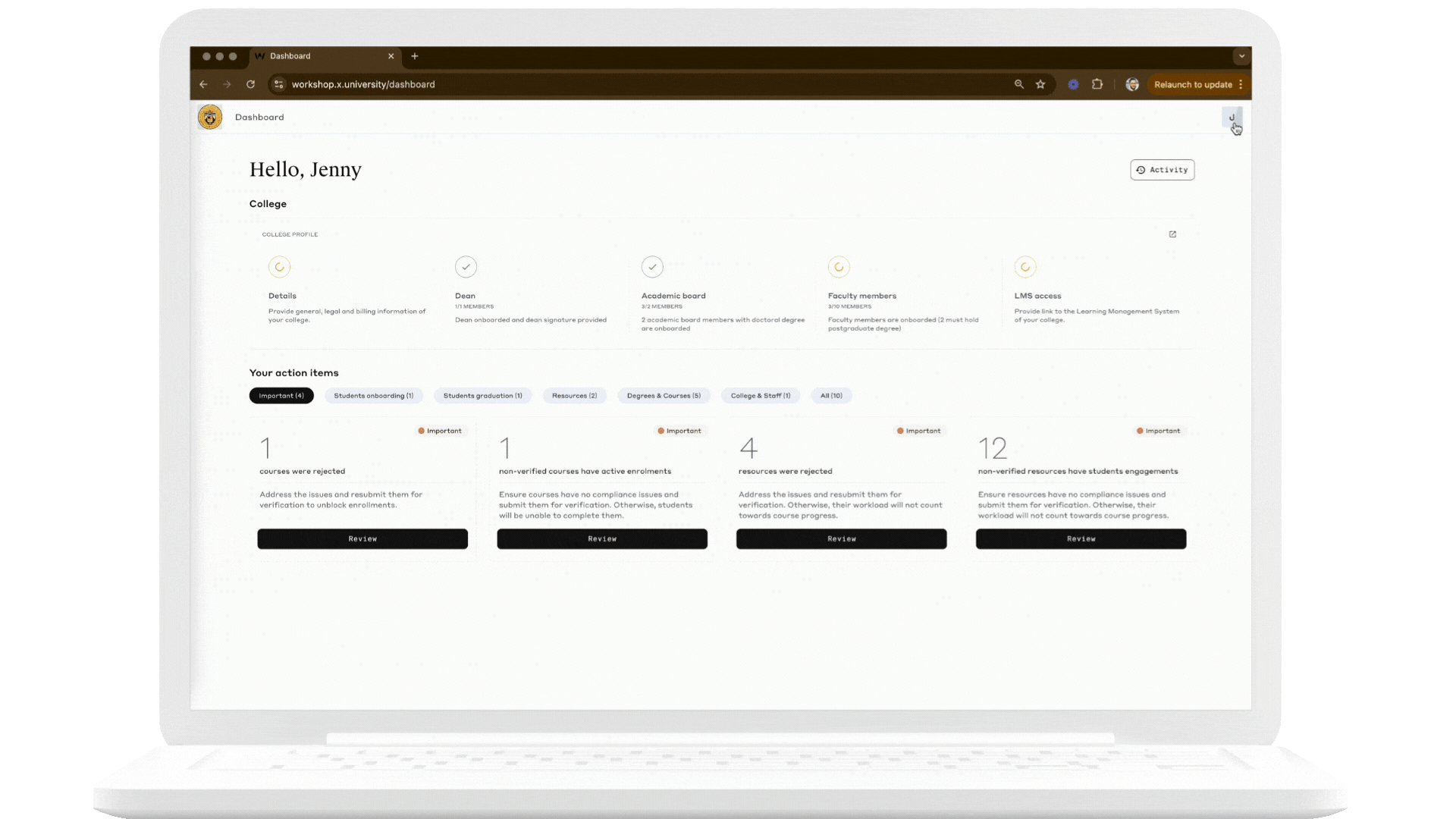
Columns and Data
Each student’s course record on the Course Students page displays key information like name, email, course status, grades, and engagement metrics. Below is a detailed breakdown of each column and its purpose:
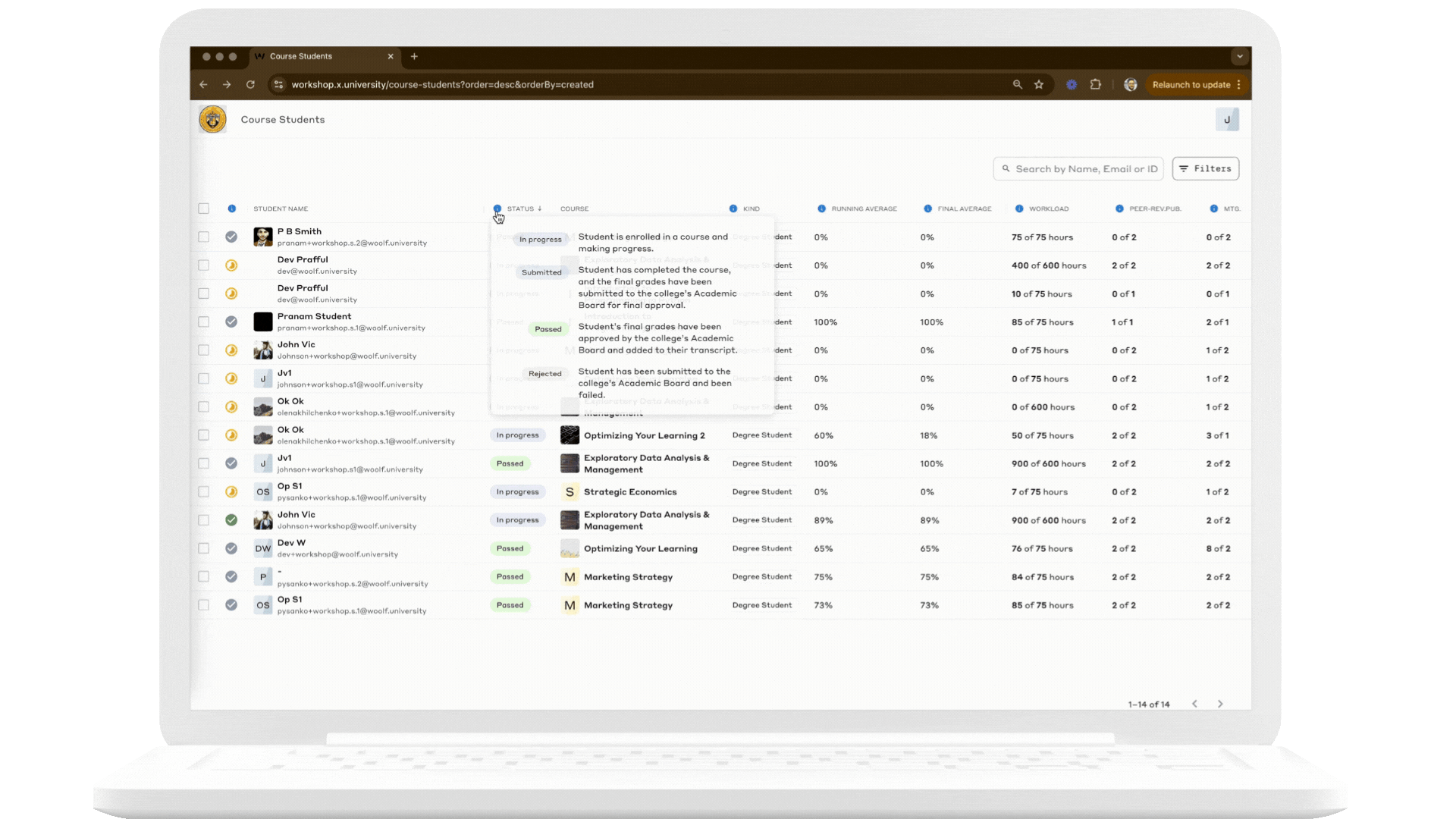
Column Details
| Column |
Data |
Student Name |
Displays the name and email of the student. |
Status |
Tracks the student’s progress in the course.
The statuses are:
-
In Progress: Indicates that the student is currently engaged in a course.
-
Submitted: Indicates that the student has finished the course, and their final grades have been submitted to the college's Academic Board for review.
-
Passed: Indicates that the student’s course completion have been approved by the college’s Academic Board and added to their transcript.
-
Rejected: Indicates that the student’s course submission has been reviewed by the Academic Board and the student has failed. This status is reflected in the student's transcript.
|
Course |
Displays the specific course in which the student's participation and progress are being tracked. |
Kind |
Whether the student is a Degree or StudyTrack student.
|
Running Average |
The running average recodesents the student's current performance based only on the scores they’ve achieved so far.
Any assignments or tasks that haven’t been completed are not included in the running average.
|
Final Average |
The final average reflects the score the student would receive if the course ended today.
This value also includes all incomplete required assignments, which are treated as a score of zero.
Note: The final average accounts for every required task, even if it hasn't been completed.
|
Workload |
Tracks the hours the student has completed against the required workload for the course, which must be met for the student to be submitted for course completion and issuance of academic credits upon approval.
|
Assignments |
Here you can track the student’s progress in completing course-specific assignments:
-
Regular Assignments: These include quizzes, essays, status reports, and other smaller tasks designed to assess the student's progress throughout the course. They contribute to the overall learning process.
-
Summative Assignments: Each course requires at least one summative assignment, which builds upon all the learning objectives of the course. Completing this assignment is crucial for final course evaluation and earning academic credit.
|
Meetings |
Tracks the number of synchronous sessions that have taken place between the faculty and the student.
Note: The sessions must be real-time interactions, either through video or in-person, where both the student and teacher are codesent and actively engaged in the session simultaneously.
|
Peer-Reviewed Publications |
Tracks the number of peer-reviewed publications consumed.
|
Completion Readiness Tracker |
Indicates whether the student's course progress is ready or not for submission to the Academic Board for review.
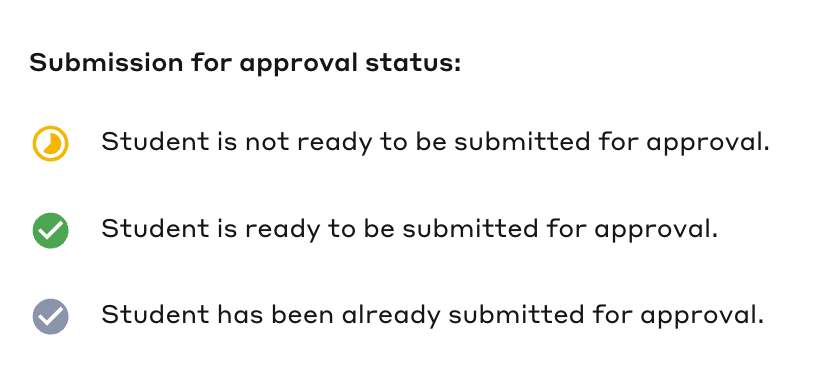
Note: The Academic Board verifies the student's completed coursework and formally issue academic credits. After verification, these credits are added to the student's transcript, showcasing their academic accomplishments.
Hover over the tracker to quickly track the student's achievements, current progress, and any remaining requirements that need to be completed.
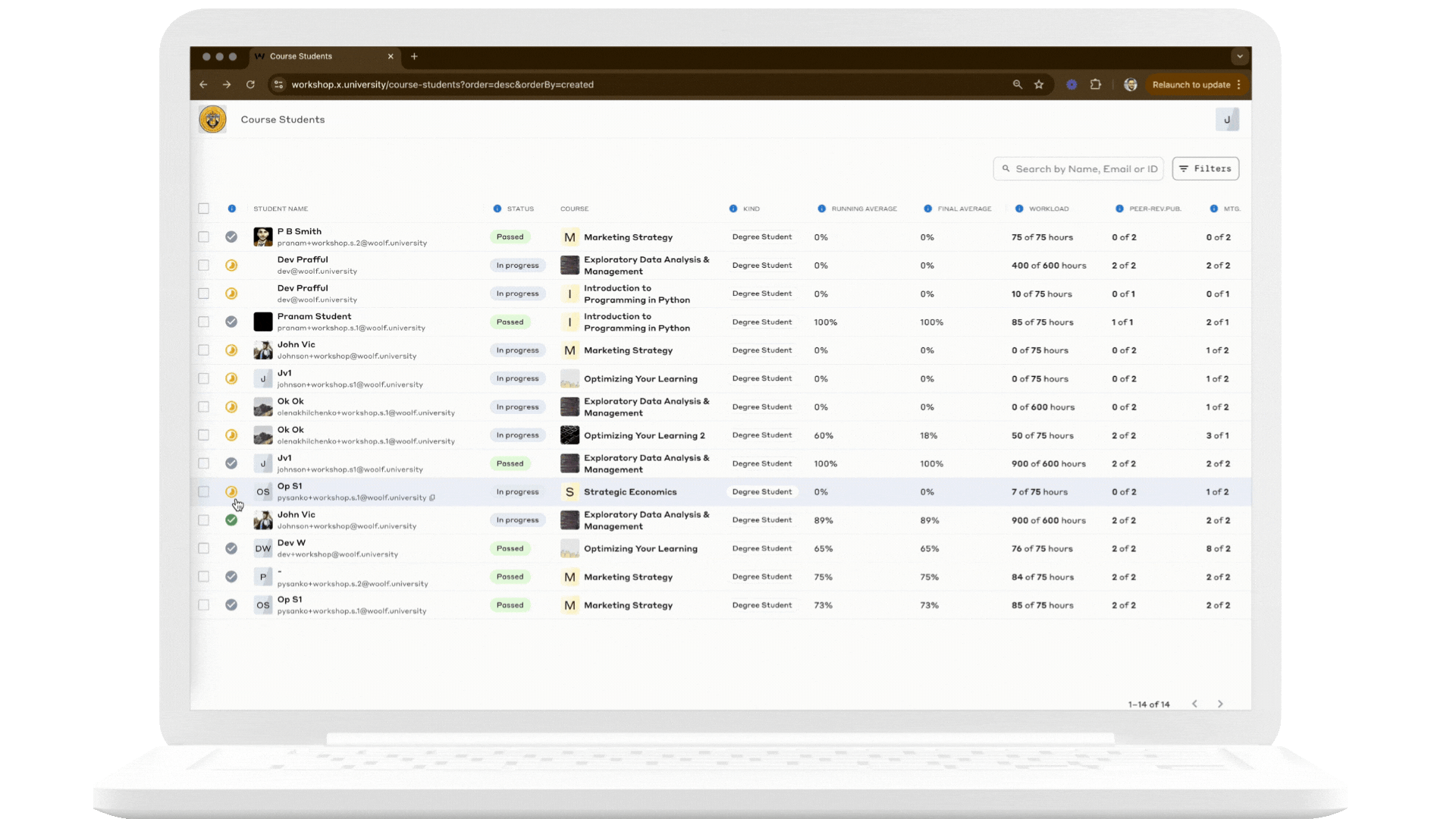
|
The student records on the Course Students page can be filtered based on the following criteria:
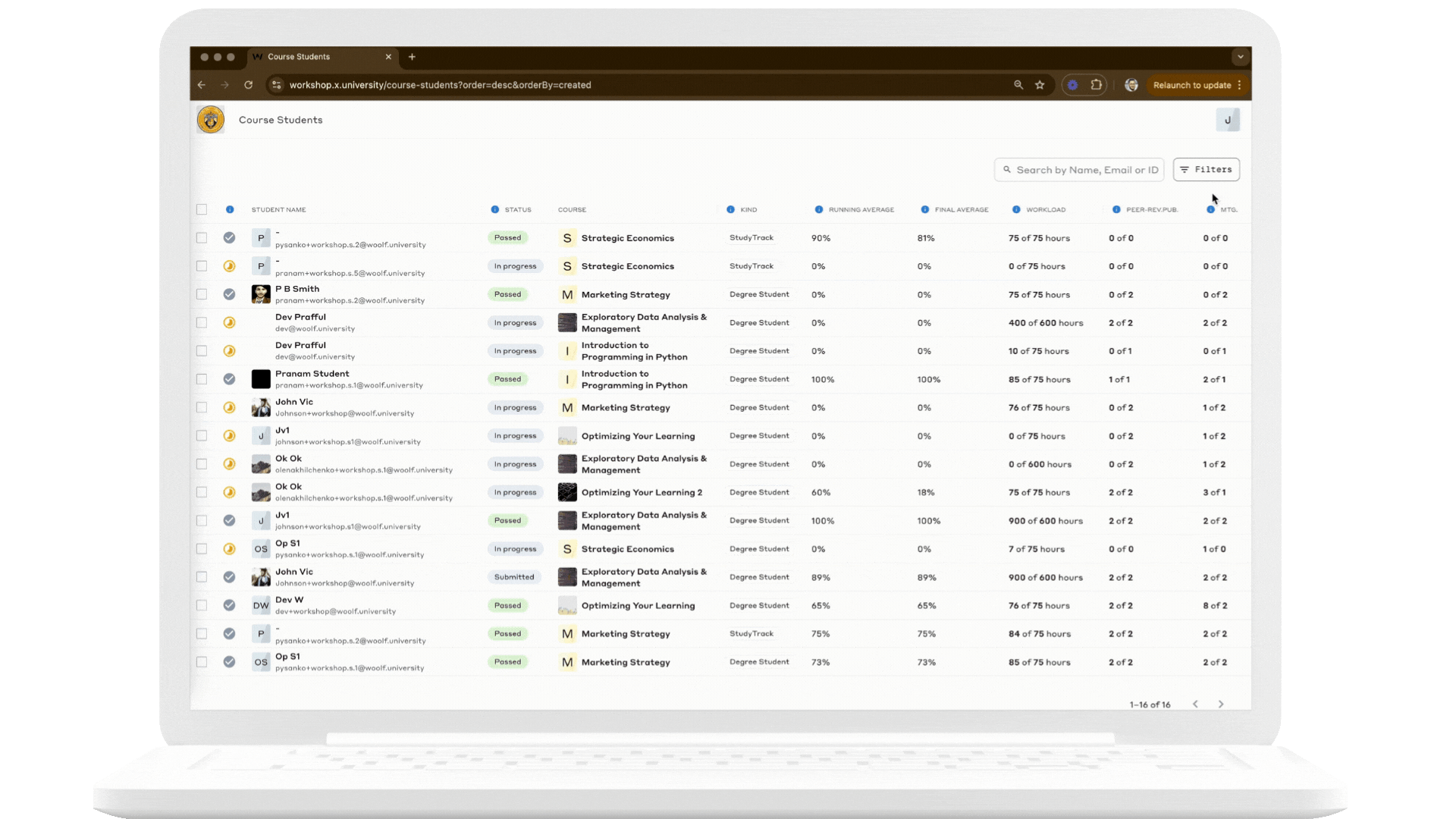
-
Students to be submitted for approval: Identifies students whose records need to be submitted for Academic Board approval.
-
Ready for submission: Displays students records where all course requirements completed and are ready to be submitted for approval.
-
Not ready for submission: Displays students records who have not yet met the course requirements and are not ready for submission to the Academic Board.
-
Degree: Filters records based on the degree program.
-
Course: Filters records by the specific course.
-
Status: Filters records by the course status (e.g., In Progress, Submitted, Passed, Rejected).
-
Kind: Filters records by a Degree or a StudyTrack students.
Additionally, administrators can use the search function to locate specific students by name, email, or student ID.
Gradebook
Hovering over a student’s record allows you to access the Gradebook, which summarizes the student’s grades, workload, and task completion.
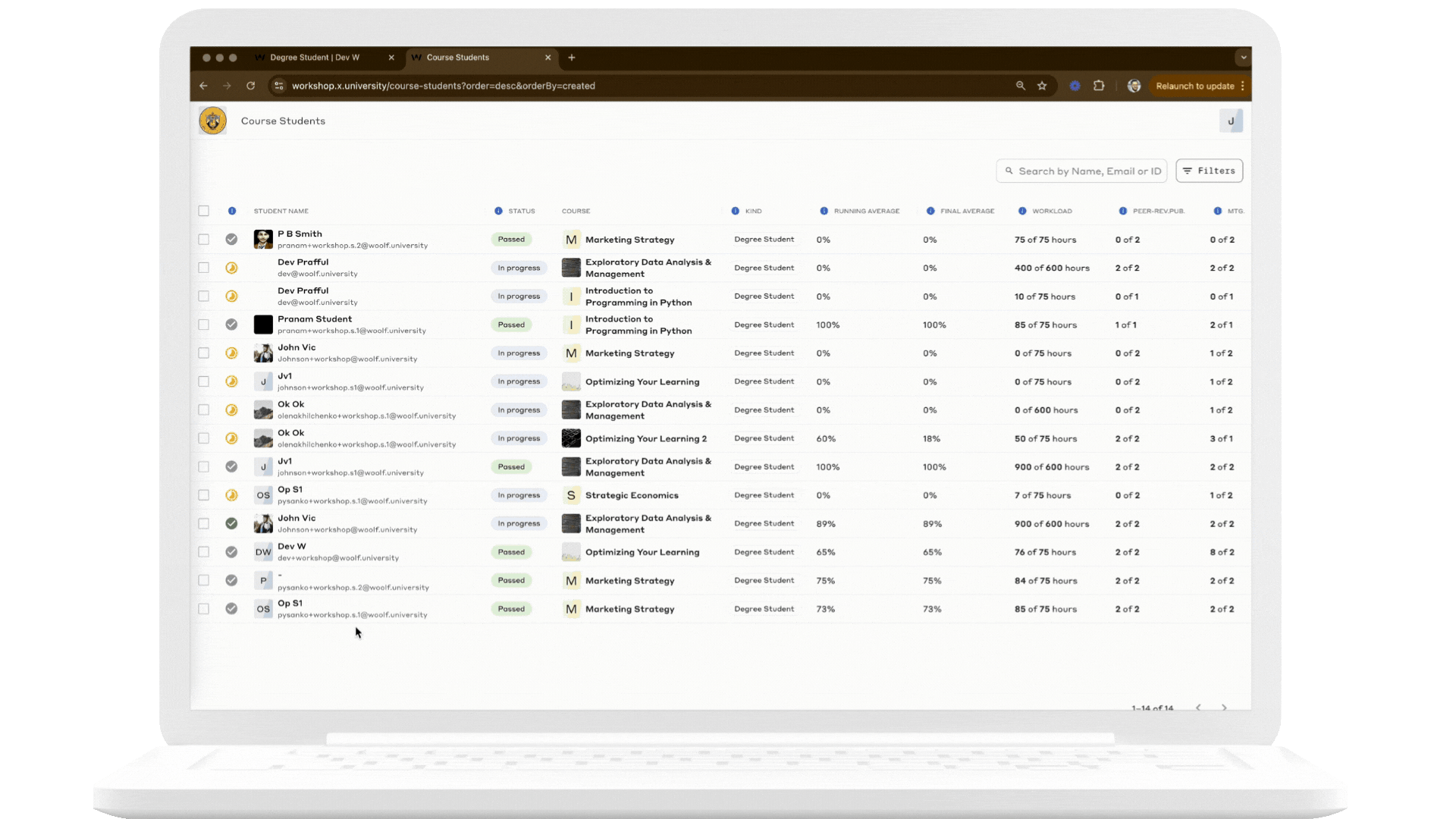
Actions
The Course Students page provides several actions that allow colleges to manage students course learning records and push them towards course completion to obtain credits. These actions can be taken in bulk or individually depending on the need. The actions include:
-
Submit for Approval: Used by Faculty to submit student records for review by the Academic Board. This action is taken once all course requirements have been met and the student is ready for evaluation.
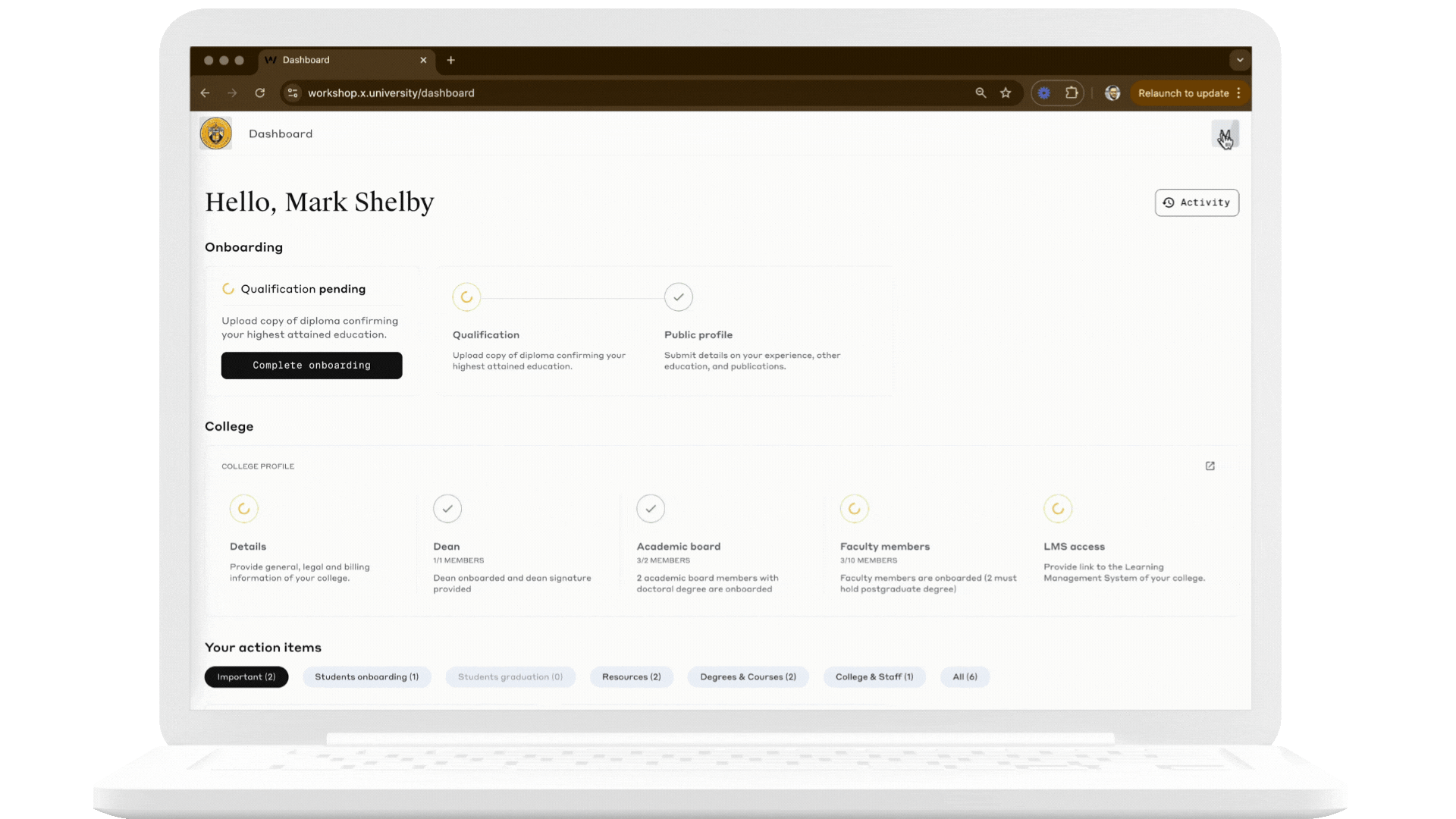
-
Approve/Reject Grades: Used by the Academic Board to approve or reject grades for course completion. Upon approval, academic credits are issued and added to the student's transcript. If rejected, the result appears as failed in the transcript.
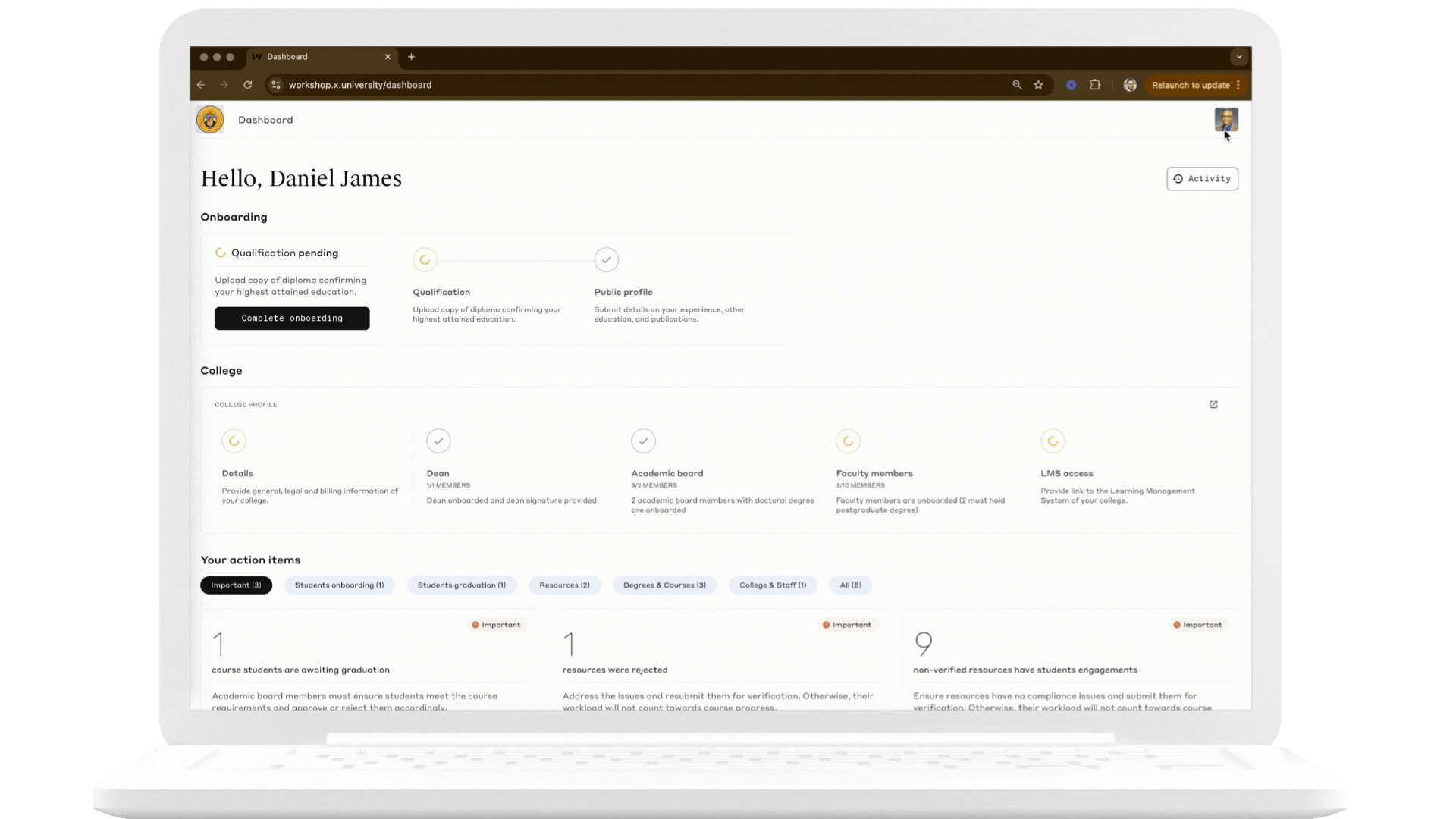
Using the Course Students page, college administrators can ensure smooth processing of academic records, timely submissions to the Academic Board, and proper documentation for accreditation purposes.
Related Links
