The journey toward earning a degree involves meticulous planning, dedication, and consistent tracking of academic progress.
Woolf's AMS seamlessly integrates with your college’s Learning Management System (LMS) to ensure you stay on track with both course and degree milestones. From tracking individual course progress to ensuring timely completion of degree requirements, the platform offers unparalleled transparency and efficiency. By leveraging these tools, you can focus on your studies while staying informed and prepared to meet all academic standards.
Tracking Course Progress
Tiered Structure Overview
Woolf organizes courses into tiers, such as:
-
Tier 1: Foundational courses
-
Tier 2: Elective courses
-
Tier 3: Capstone or project-based courses
Each tier could be a mix of compulsory and elective courses designed to build a well-rounded academic foundation.
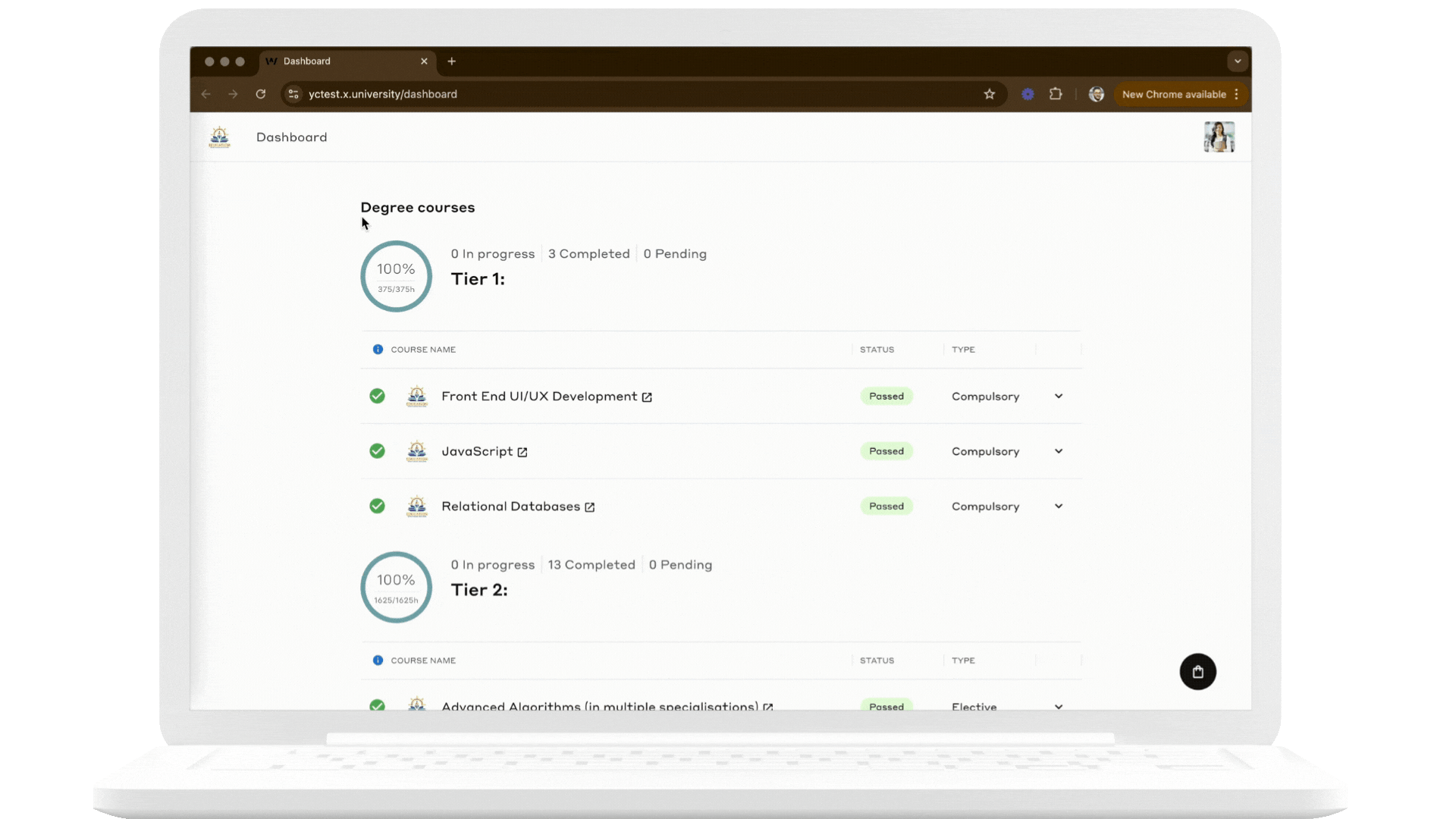
Tier & Course Progress
The AMS dashboard offers a clear, structured view of your academic progress by providing visual indicators for both tiers and individual courses. Here's how it works:
Tier Completion
-
Workload Requirements: Each tier displays the total workload hours required to complete it.
-
Completion Status: A tier is marked as 100% complete only when all associated courses within that tier are finished and verified by the college.
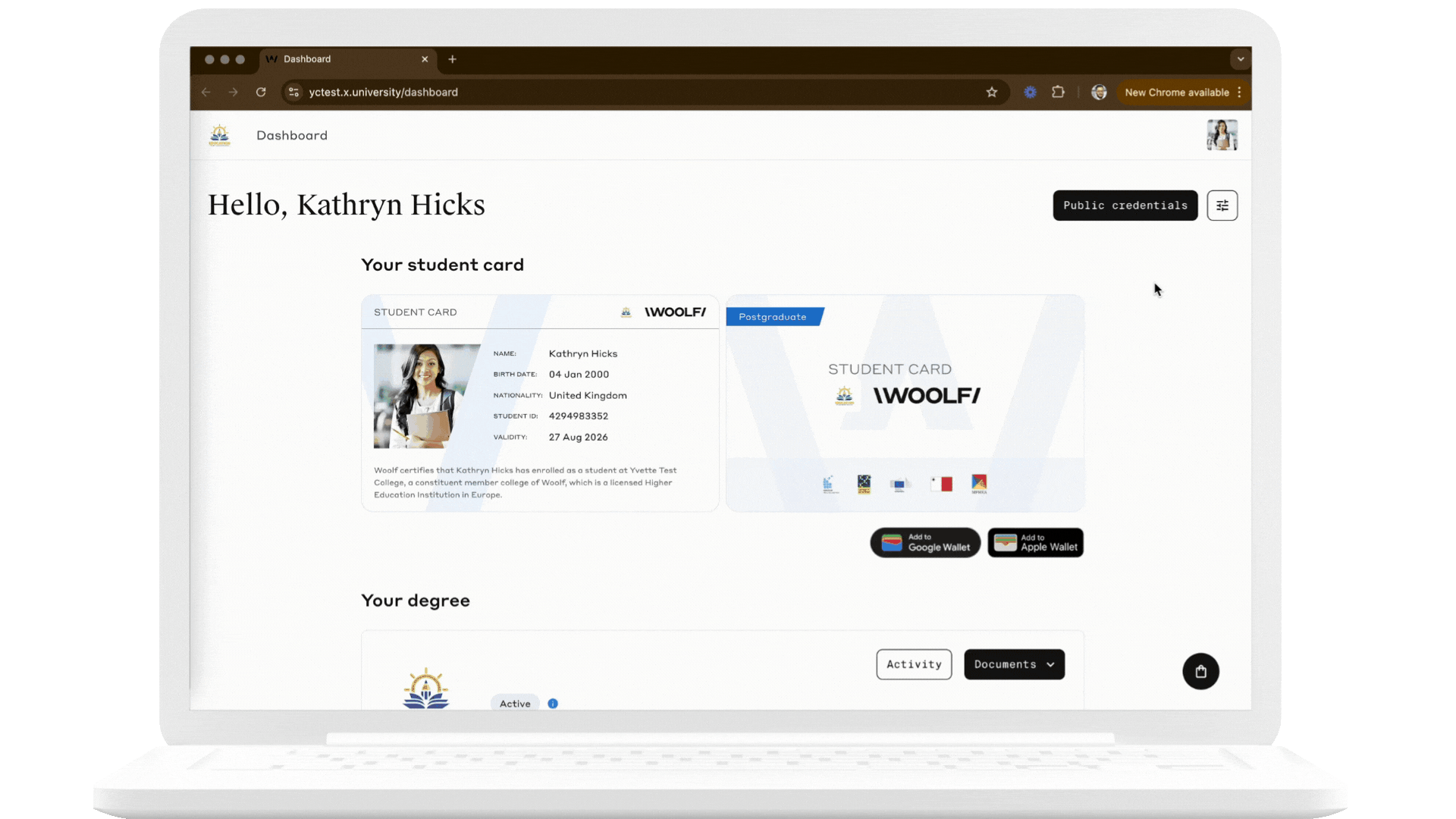
Course Requirements
-
Expandable Details: Each course can be expanded to view its specific requirements, including:
- General course workload hours.
- Minimum required resource types that need to be completed.
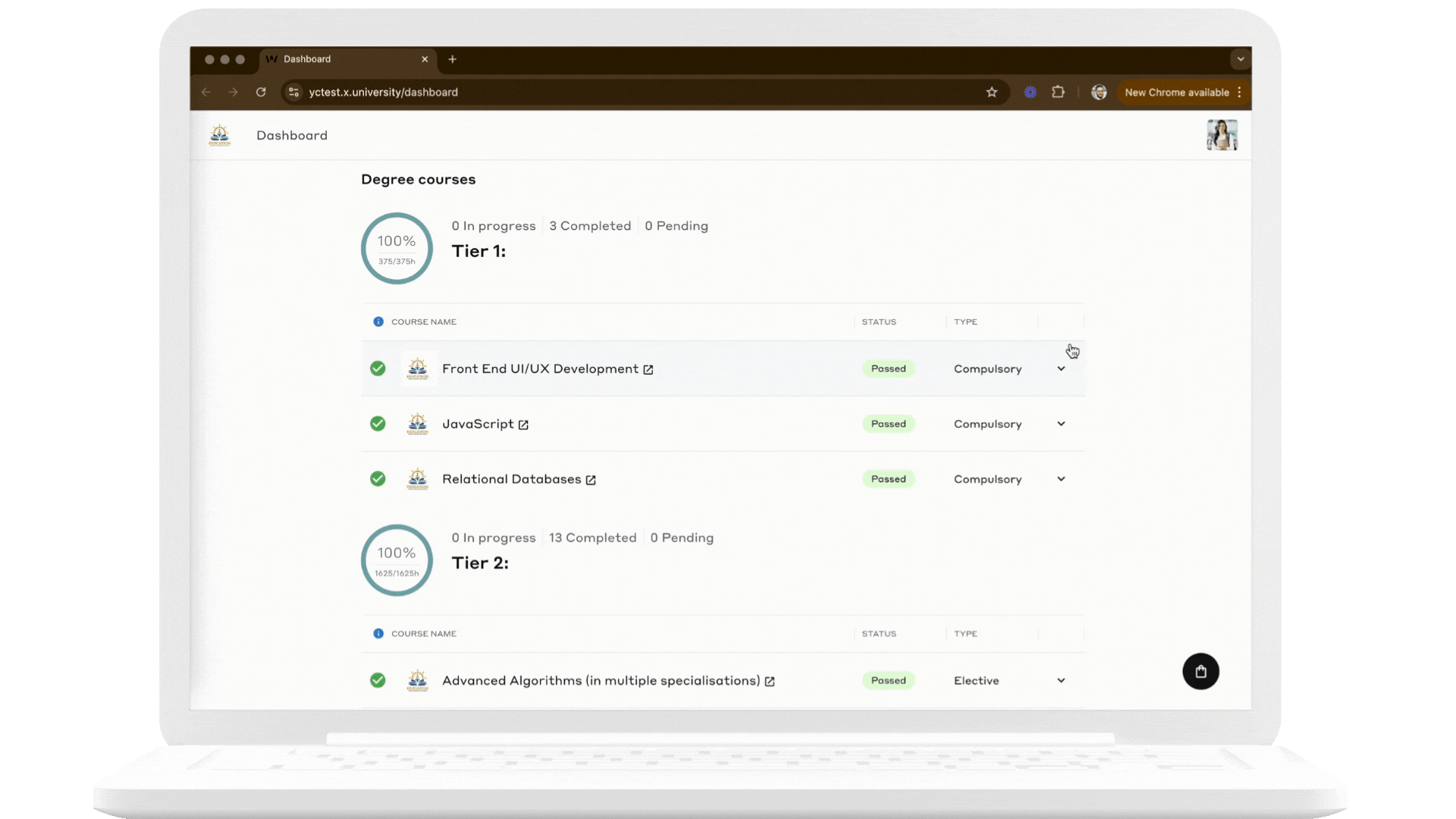
Course Status
Courses are categorized by their status to help students prioritize next steps:
-
Passed: Indicates the course is fully completed, verified by the college, and credited to the student.
-
Completed: The course requirements are met, but final verification is pending.
-
In Progress: The course is actively being worked on.
-
Pending: The course has not yet been started.
Course Progress Indicator
The progress indicator highlights courses nearing completion and tracks when final grades and credits are awarded.
-
Green Checkmark: Appears for courses marked as Passed, meaning:
- All course requirements have been fulfilled, including workload and resource completion.
- Degree onboarding is complete. This involves:
- Fulfilling all onboarding steps.
- Woolf accreditation review.
- College approval.
- A final average above 60% has been achieved.
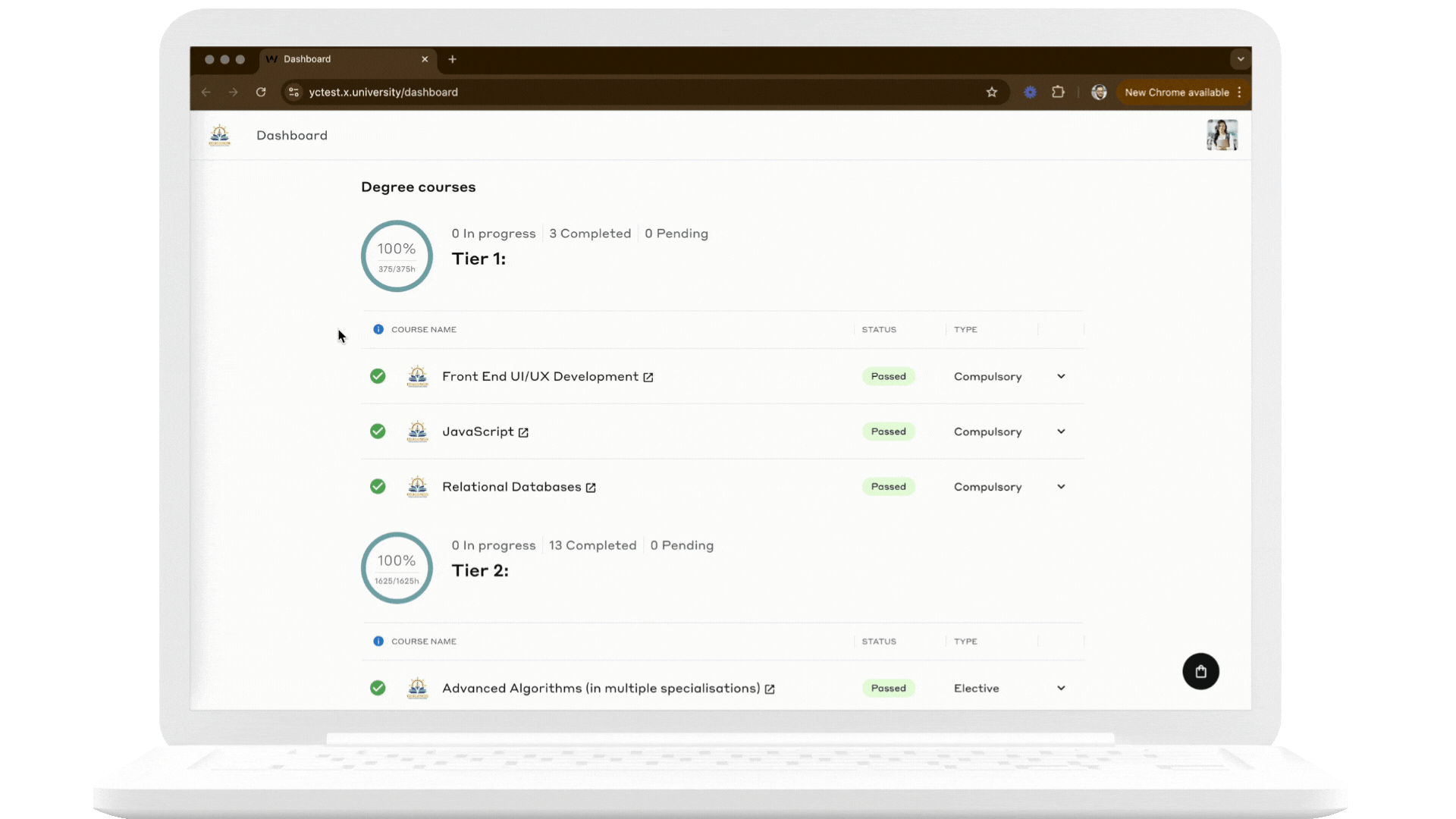
Course Activity Tracking
The Course Activity Page is designed to empower students by providing real-time insights into their academic engagement and progress within a course.
It includes:
-
Student Details:
Displays your name, student ID, enrolled course, and key academic details. This section highlights critical performance metrics such as your running average and final average grades, helping you monitor your standing in the course effectively.
-
Progress Overview:
Summarizes your progress in meeting course requirements, including completed hours, assignments, meetings, and publications. This section provides a clear snapshot of your overall progress, ensuring you stay aligned with academic expectations.
-
Activity Timeline:
Logs all your course activities, such as assignment submissions, meeting attendance, and interactions with peer-reviewed publications, along with timestamps and resource links. Each activity's associated workload is recorded, ensuring transparency and accurate tracking.
- The timeline helps you review your engagement and ensures all academic requirements are met.
- Updates to the timeline occur within 10 minutes to 2 hours of engagement, with rare delays of up to 48 hours.
The Course Activity Page ensures you have full visibility of your progress, enabling proactive management of your coursework and timely completion of academic requirements.
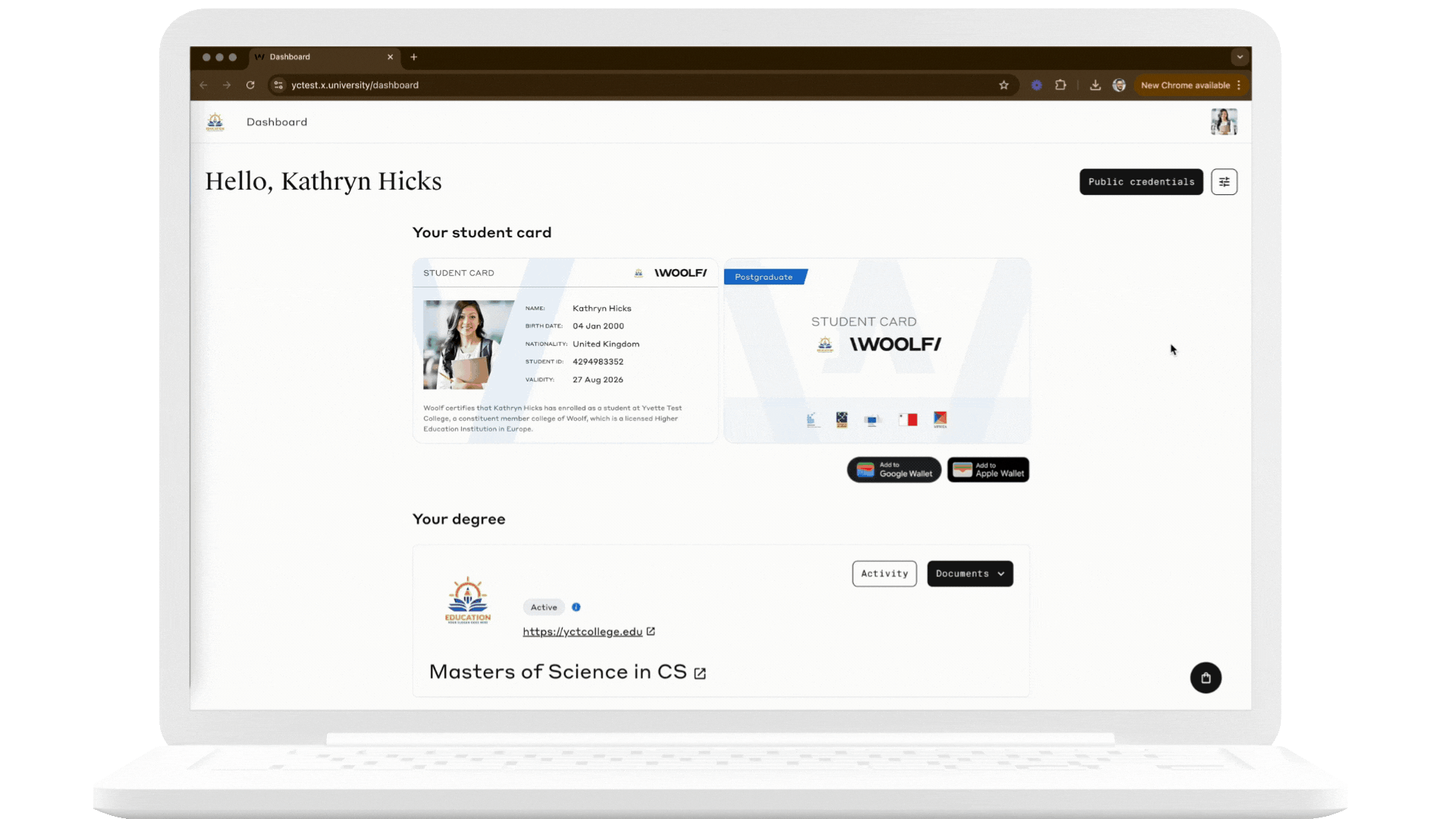
Grades and Credits Tracking
Tracking your academic performance is straightforward with the detailed grading system in the AMS dashboard:
Course Grades
-
Expandable View: Each course can be expanded to display the following:
-
Running Average: Reflects your current grade, updated in real-time as assessments and assignments are completed.
-
Final Average: Calculated after all assessments are graded. A minimum Final Average of 60% is required for a course to contribute toward your degree requirements.
-
Grading Criteria: Woolf's grading system is based on weighted assessments, assignments, and participation scores, ensuring a balanced evaluation of your performance. For detailed information, refer to Woolf's Grading Standards.
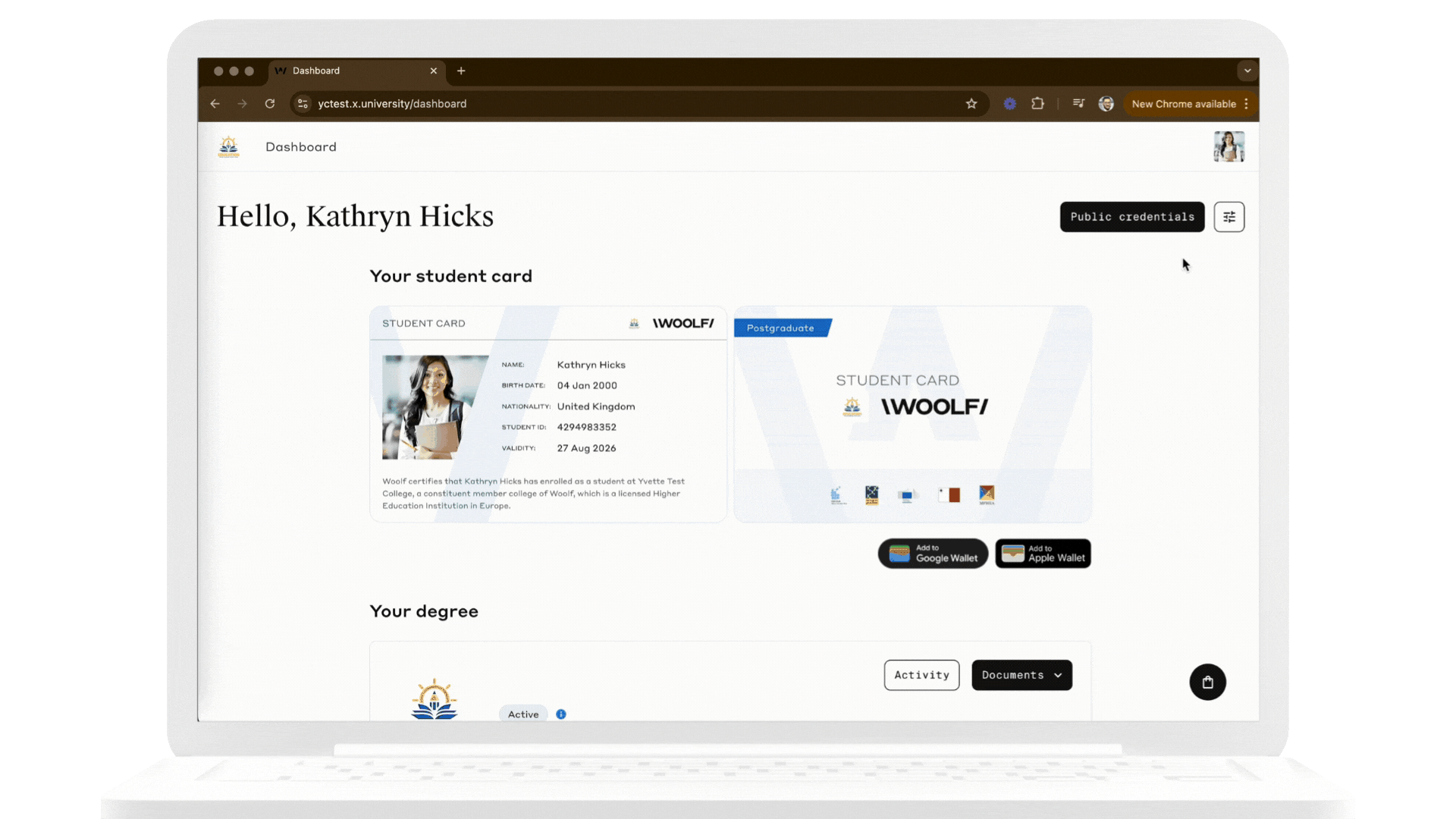
Gradebook
The Gradebook provides a detailed breakdown of your grades, organized by category and weight, offering a clear view of how different assessment categories set by your college and Woolf for each course contributes to your overall course performance:
-
Categories:
- The gradebook shows you the assessment categories to help you understand the structure of your coursework.
-
Weight:
- Each category displays its assigned weight, reflecting its contribution to the overall course grade.
-
Grades:
- Grades are provided for each category, showing your performance.
The Gradebook serves as a tool for monitoring your performance and ensuring you stay on track to meet Woolf's grading standards.
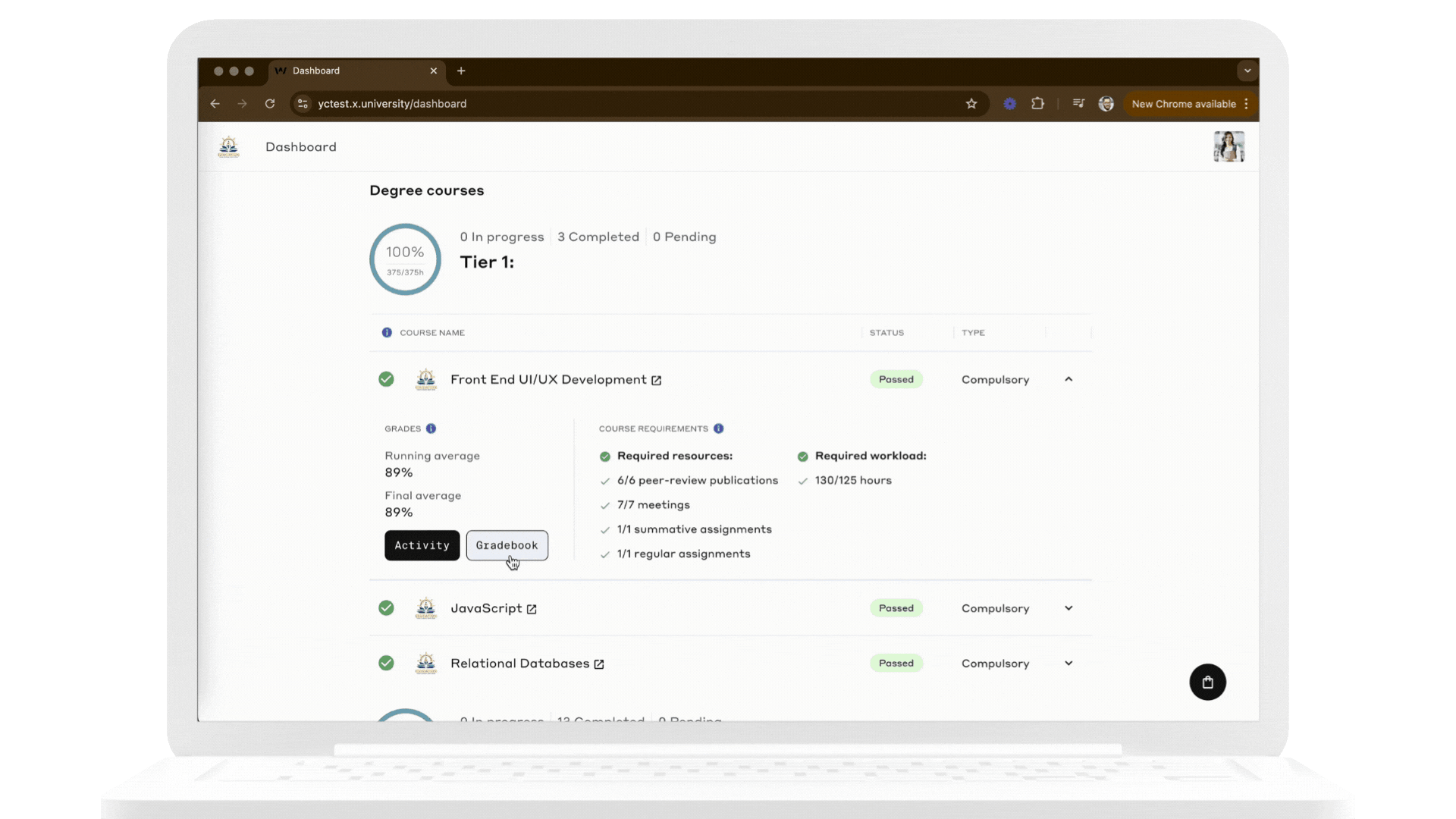
Credit Tracking
-
Real-Time Updates: ECTS credits earned are dynamically reflected in the Transcript as you complete and verify each course.
-
College Verification: All credits are reviewed and approved by your college, ensuring accuracy and alignment with your academic progress.
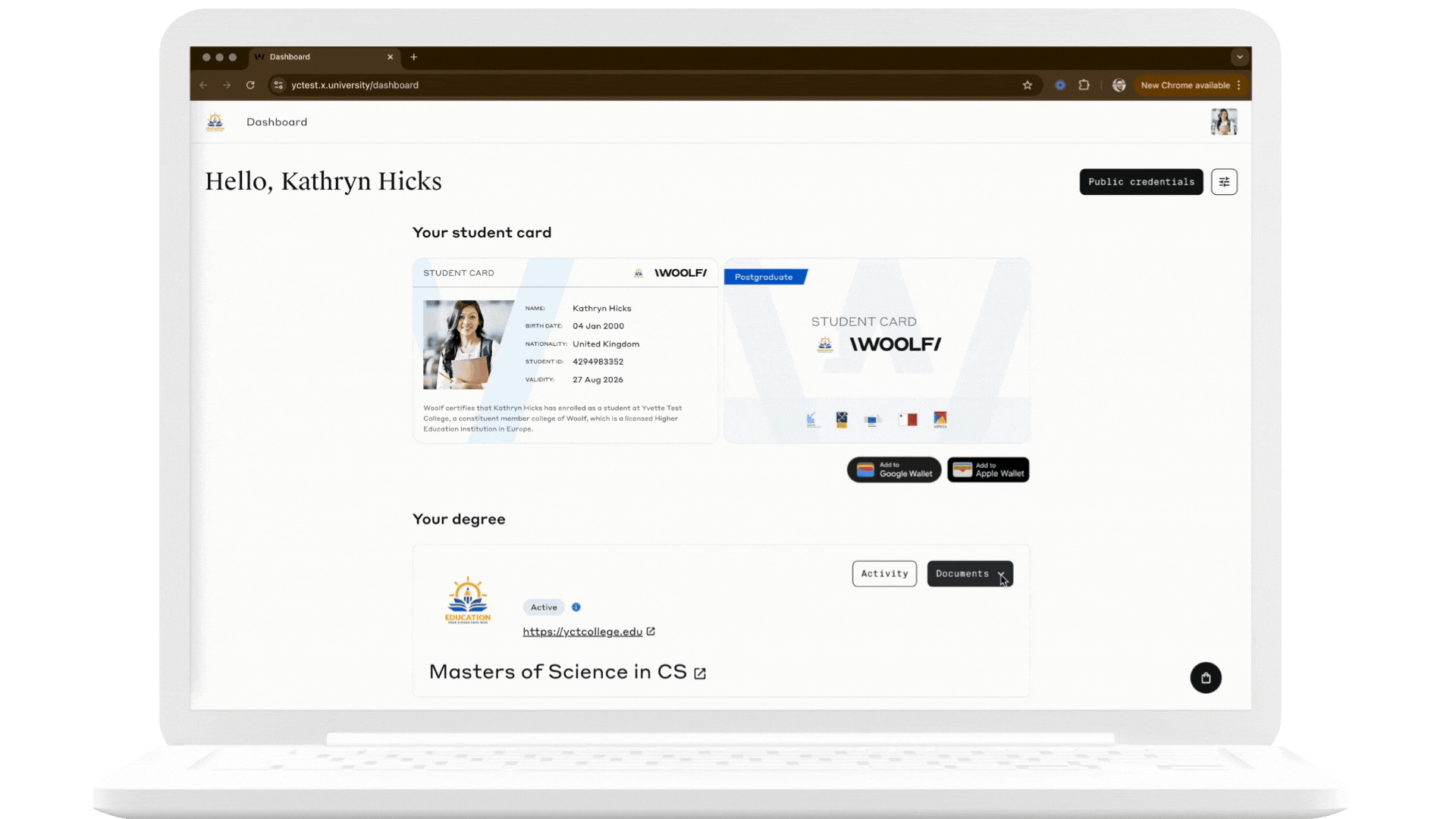
This ensures transparency and helps students stay on course to meet their academic goals while fulfilling degree requirements.
Tracking Degree Progress
Degree Progress
The AMS dashboard provides clear and concise updates on your degree status, helping you stay informed about your academic journey.
-
Degree & Onboarding Status: Use these statuses to track your enrollment and onboarding progress:
-
Enrollment Status: Indicates whether your status is Active or Pending.
-
Onboarding Completion: Confirms whether the onboarding process is complete, officially marking you as active in the degree program.
-
Degree Progress:
- The progress block on the dashboard dynamically updates with each course completion.
- Displays the percentage of degree completion, calculated based on the cumulative workloads of completed courses.
- Each course's contribution to progress is capped by the workload limit of its respective tier, ensuring accurate tracking aligned with program requirements.
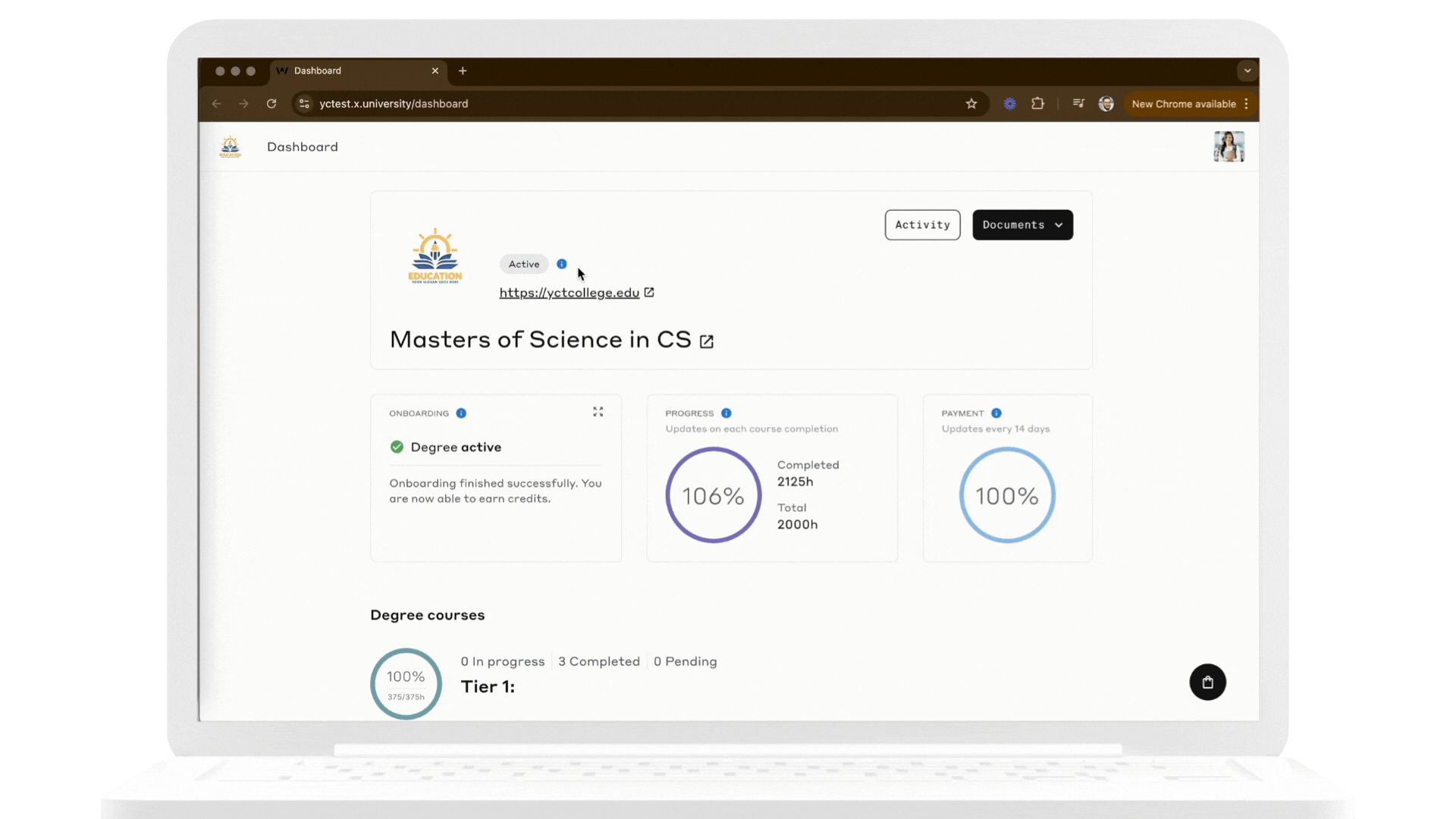
Degree Activity Tracking
The Degree Activity Page provides a consolidated view of your degree progress and activity. It logs every milestone and achievement throughout your journey:
-
Degree Details:
- Degree name (e.g., Master of Science in CS).
- Accreditation level (e.g., Malta - EQF7).
- Total workload hours and progress percentage (e.g., 106% complete).
- Cumulative GPA and date of award.
-
Activity Timeline:
- Displays completed courses with timestamps, final averages, and status (e.g., Passed or In Progress).
- Provides details of each course milestone, such as "Advanced Python Programming" with a final average of 93%.
-
Verification Process:
- Tracks key approval milestones, such as academic board reviews, identity verification, and Woolf accreditation.
- Ensures compliance with regulatory standards and accurate reporting.
The activity timeline is updated in real-time, offering students full visibility into their academic achievements and ensuring smooth progression toward degree completion.
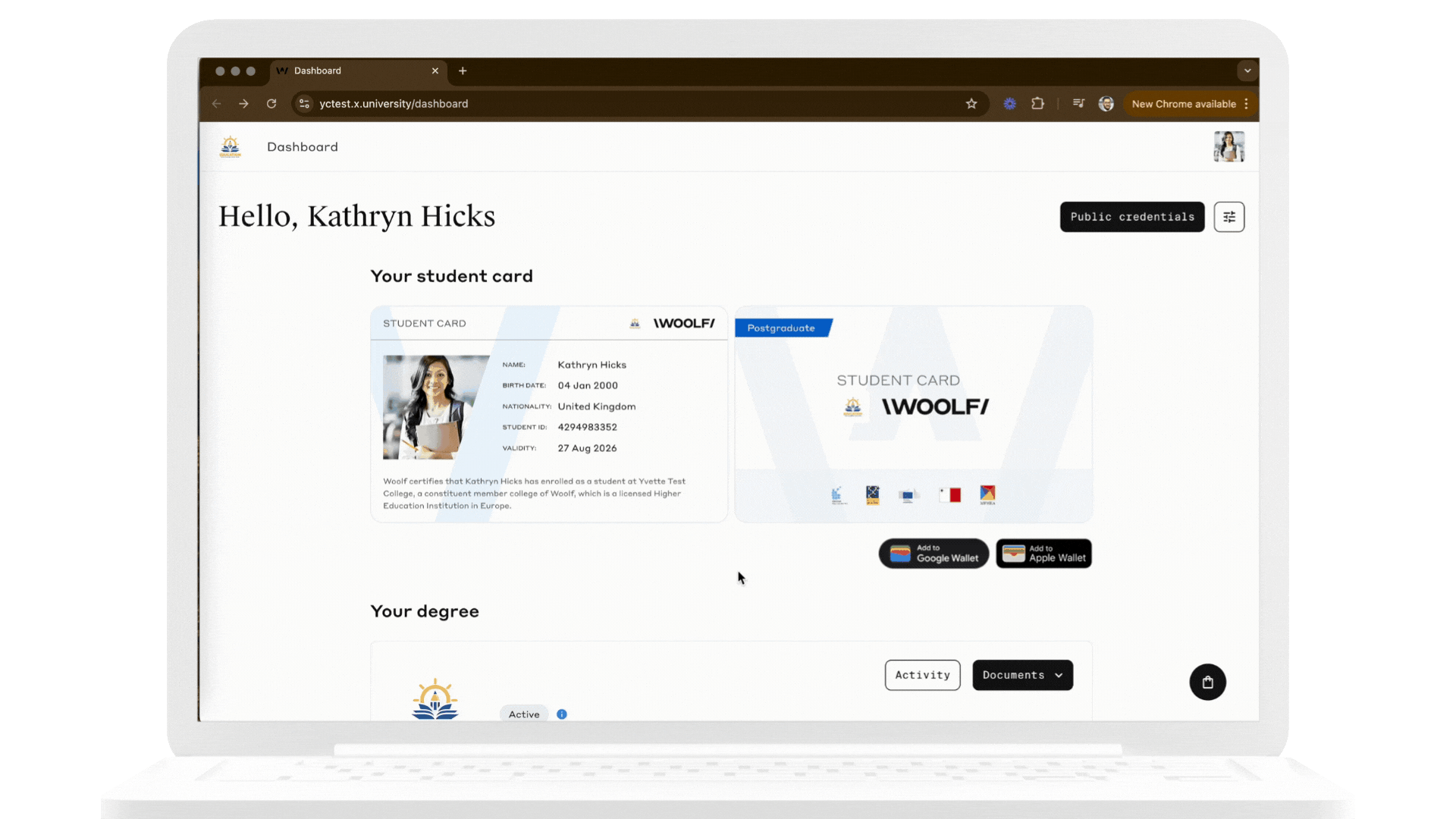
Keys to Academic Progress
-
Regular Monitoring: Frequently check your AMS dashboard to track progress and ensure alignment with your academic goals.
-
Address Discrepancies: If a completed course or credit doesn’t appear on your dashboard, promptly contact your college to resolve the issue.
-
Adhere to Grading Standards: Ensure that you meet the minimum required averages and workload hours to stay on track for graduation.
-
Graduation Readiness: Track your progress toward graduation and review your transcript for accuracy.
Woolf AMS ensures transparency and simplicity in academic progress tracking, allowing students to focus on what truly matters - learning and achieving their goals.
Related Links
